Linux is a popular and safe operating system available to users. It is an open-source, free operating system for computers and is mainly used by developers and webmasters for coding, development, and testing of various kinds of software technology. It is also used for hacking purposes some dedicated OS for hacking.
There are several distributions of Linux with various desktop environments. Beginners should surely start with Ubuntu, a desktop-friendly & basic version of Linux. It is relatively easy to use and understand. On the other hand, Kali Linux is one of the best distributions for advanced hacking and development. It comes loaded with a lot of professional tools and programs.
Hence, if you have had your time with Ubuntu, and are looking for something a little advanced, this article is for you. Then, it would be best if you tried using Kali Linux tools on Ubuntu. For that, you need to install them first. With a few easy steps, it can be done without any hassle.
We will show you, in this article, a straightforward tutorial with the help of which you can install Kali Linux tools on Ubuntu. It will enable you to use advanced tools without leaving the comfort zone of Ubuntu.
How To Install Kali Linux Tools On Ubuntu.
Given below is a step-by-step and easy-to-follow guide on how to install all Kali Linux tools on Ubuntu. So, we are going to use a straightforward script known as Katoolin, with which we will install all the Kali Linux tools. So, let us begin.
Step 1. Install “get” using the following command:
apt-get install git
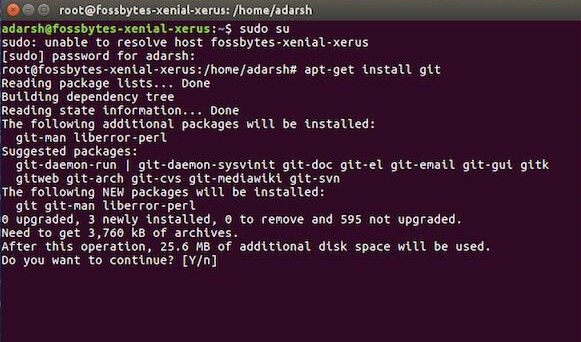
Step 2. Now use the command given below to download Katoolin:
git clone https://github.com/LionSec/katoolin.git && cp katoolin/katoolin.py /usr/bin/katoolin
Step 3. Make the Katoolin script executable by:
chmod +x /usr/bin/katoolin
Step 4. Now that Katoolin has been downloaded, it can run by entering the following command.
katoolin
Step 5. Now that you have Katoolin running, you will see various options to install and update repositories and more as follows:
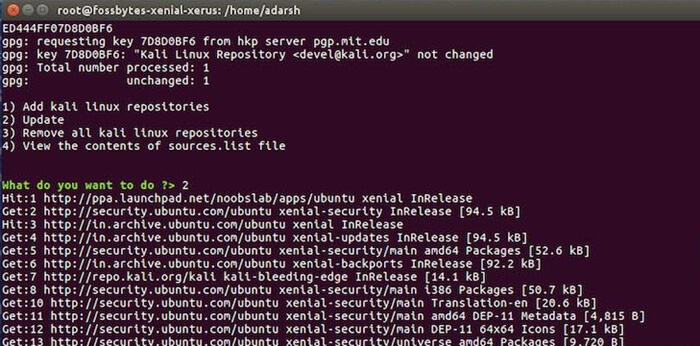
- Add Kali Linux repositories.
- Update.
- Remove all Kali repositories.
- View the contents of sources.
Here you need first to add the repositories and then update them.
Step 6. Once you have the repositories installed and updated, go back by typing “back,” and then you will see a different menu, as shown in the image below. Press 2. to view the categories.
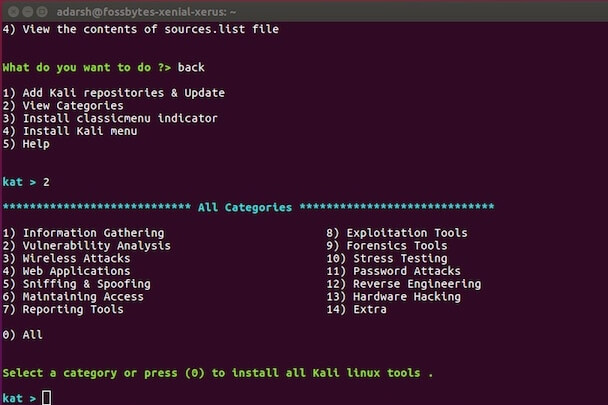
Step 7. After choosing any category, it will take you to all the tools available in that particular category, and you can install any of them. You can select the ones that you want to install by entering their corresponding numbers.

Hence, this is how you can install all Kali Linux tools on Ubuntu.
Also Read:- Dual Boot Windows & Ubuntu
In Conclusion, we hope that you find this handy yet straightforward guide on how to install all Kali Linux tools on Ubuntu helpful. If you need any assistance or answer to any of your queries, feel free to leave a comment below. Also, share with us your feedback about this article as we would love to hear from you all.
