If you are a modern human living in the 21st century, the chances are high that the internet is a basic need for you. Today, anywhere we go, we require fast and easy access to a good internet connection. WiFi plays a vital role in such scenarios.
The use of the internet is spread across all fields of life. It has become a necessity in areas of communication, banking, education, management, and many more. The best thing about the internet is that it’s neutral.
Everyone has the right to access the content available on the internet irrespective of their location, and service provider. Well, as much as we are proud of this statement, the fact is that it is not 100{e66e6f15cd857a101efbf20a7a941ba5467be7d37c5afcb20afd7fa48b899e63} true.
With copyright laws and governments around the world, paying attention to the websites on the internet, there have been specific changes. You might have encountered a blocked site while browsing the internet.
The block may either be due to your office or college institute or by your ISP/ government. If you also have come across the same issue and want to access your favorite site, but it is being blocked, do not worry.
In this how-to article, we will show you ways that you can try to unblock your favorite sites that were blocked and enjoy the internet with full freedom. So let us start.
Content
How To access blocked sites.
Why Are Websites Blocked?
There are two main reasons for a website that is blocked. Let us tell you both.
1. Blocked by College/Office organizations.
Many colleges and offices offer free internet access. But to prevent misuse of the free service, they tend to block many social networking sites like Facebook, Twitter, Instagram, and many other websites that offer music and video downloading.
If you are one of the people who want to access these sites on your college/office connection, the ways to access blocked sites given below will be useful for you.
2. Blocked by ISPs and Government.
Some sites are blocked by ISPs and the government due to specific laws of the country. Accessing these sites may be illegal according to your location.
You might see similar type messages according to your location.
Your requested URL has been blocked as per the directions received from Department of Telecommunications, Government of India. Please contact administrator for more information.
For example, YouTube is banned in Pakistan, and Google services are banned in China. To access such sites be secure careful as we are not responsible for any charges against you.
Ways To Access Blocked Sites Are :
Important Notice:- As on many locations government. schools and other institutes have blocked websites due to security, piracy, or multiple reasons. So, we are not encouraging you to go against your government. This tutorial only for knowledge purposes.
Given below are the best ways to access blocked sites. Follow them one by one until you can successfully open the blocked website you want to access.
1. Use the IP address instead of the URL.
Many blocking techniques involve checking for Domain name in URL. Hence they can be bypassed by entering the IP address of the site.
To know the IP address of a website, use the Command prompt in windows and terminal in Mac OS and use the given command.
ping *your website.com*
Copy the IP address shown and paste it in the web browser to access blocked sites.
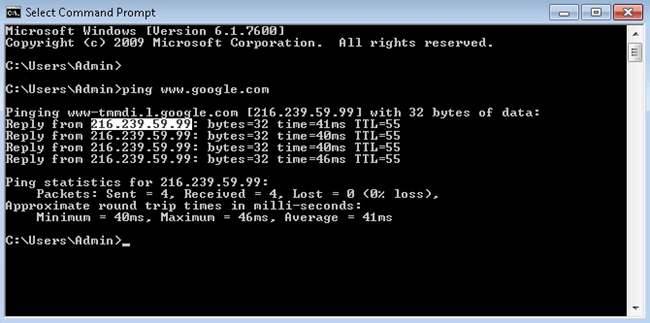
2. Proxy website.
There are a lot of websites on the web that open and show other websites to you. These are known as proxy websites.
Using proxy websites are the best and the quickest way to access blocked sites. Also, it is because using a proxy site doesn’t require any setting or tricks, or hacks. All you need to do is that open the site. Then enter the blocked URL to open it.
To start, you can use www.proxysite.com or www.proxery.com
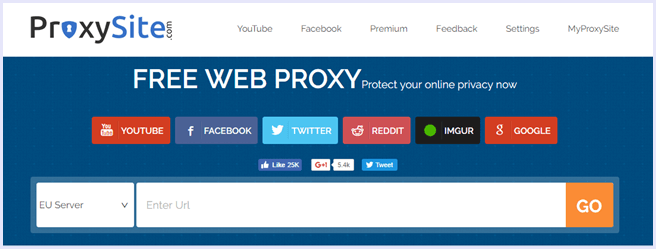
3. VPN – Virtual Private Network.
A VPN acts as a tunnel to route all your traffic over the internet through their private servers. So your identity over the internet becomes anonymous.
It also lets you access sites blocked in your localities such as Spotify and Netflix. For PC users, we recommend using the Hola VPN extension for Chrome and Firefox while mobile devices can opt for opera VPN service. The links are given below.
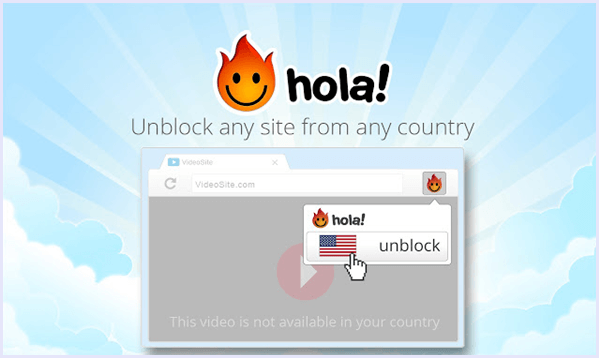
4. Tor browser and Network.
Tor network uses onion-like layers to route and reroute your traffic through different servers and bounces traffic off various sources to maintain pure anonymity.
Hence, using a tor browser will unlock all blocked websites no matter how they are blocked using whatever software or network protocols.
Tor Browser: Download.

5. Use proxy servers.
Users can configure their web browsers to route all the traffic through a proxy server unblocking many blocked sites and services. Also, it may be a little tricky but do not worry.
Here, we have the most accessible guide on how to configure proxy settings for both Chrome and Firefox.
Read: How To Change Proxy Settings On Chrome & Firefox Browser
To know the best proxy servers click here. Best Free Proxy Server Websites List
6. Google Translate.
Google Translate can be tricked to access blocked sites on any network. You can follow a straightforward step to access blocked sites. Just open Google translate, then enter the URL of the blocked website and convert it to any language.
Then click on the “Original” button on the top right side to view the original web page of the blocked website.
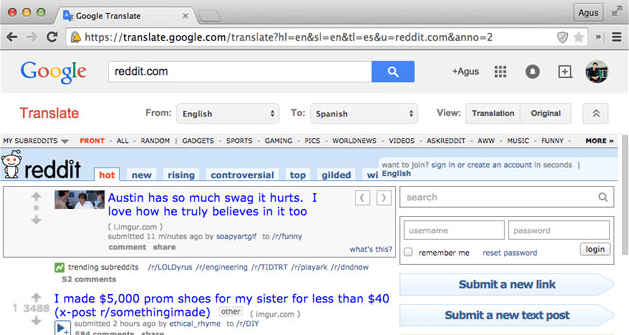
Hence, these are the best ways to access blocked websites.
In conclusion, we hope that you find this guide on how to access blocked sites useful. Make sure you use proper judgment and do not access illegal content using the above tricks. Share your experience with blocked websites with us in the comments below. Also, make sure to recommend this article to your friends as well.
