Android devices are used widely and have become our new generation phones. Android devices are popular because there are attractive features including fast internet, Video calling, Audio and Video at HD quality, camera, installing custom UI, etc.
Android devices support multitasking and multiprocessing that is we can run several programs at the same time, for example, we can listen to music and play the internet at the same time. Due to a large account of personal data so security and privacy is also the main issue.
We recommend installing lock screen apps. As with many programs or Apps we run on our device, the most common issue we all face is, our device battery gets discharged soon. Battery backup has also become a problem with multitasking.
In that condition, we have to try various techniques to increase android battery life. There are several reasons for discharging our battery soon including hardware problems, overcharging, background running Apps, increase internet usage, etc.
If you also suffer from this problem then we are going to discuss a few tips to increase android battery life. Try all these tips one by one to see how much it affects your battery health.
Content
How To Increase Android Battery life.
1. Check The Apps Which Is Using More Power.
In our Android device, there are several apps installed and consume different amounts of power. We have to observe which App consumes what amount of power to remove or turn off its power consuming features. You can check this by going to Setting > About phone > Battery use.
2. Stop Unnecessary Services.
In our Android device, several background services consume our RAM and battery. So we have stopped such services. For doing this go to Settings > Applications > Running services.
In the next screen, you will find a list of services with their RAM amount usage. We can turn off services like software updates, email, and other services you are not using currently. this will increase android battery life.
3. Turn Off Bluetooth And WiFi After Usage.
In our Android device, we use Bluetooth and WiFi for data sharing and internet access. When we turn on Bluetooth or WiFi radio wave generator starts generating waves and consumes our battery. So we have to turn off Bluetooth and WiFi after usage this will increase the battery life of android.
4. Reduce Multitasking.
In our Android device, we run multiple Apps at the same time. If we are running more Apps it will consume more amount of CPU, battery and get it down. Because the processor has to process more apps simultaneously it will increase its burden. So close the Apps which are not used by you currently. It will increase android battery life performance.
5. Turn Off Internet After Use.
In our Android device, we often remains our internet connection when we are not using it. Several Apps use this internet and make them update automatically. It will consume our battery because the processor has to process these apps.
Also, we get notifications from different messengers and they run in the background. So we have to turn off our connection after usage.
6. Turn Off GPS.
In our Android device, the GPS receiver is turned on by default. When this receiver is active our Android device search for satellite and its processor sent the information to App which needs it even if there are no Apps installed in our phone that is no using GPS. So we have to turn off GPS when there is no need for it. We can do this by going to Settings > Security and Location > Enable/disable GPS.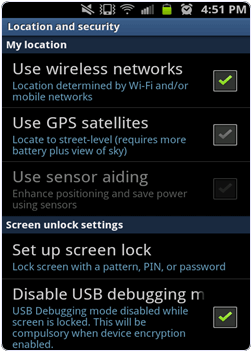
7. Turn Off Your Hotspot After Use.
Android another important feature is a hotspot. With the help of a hotspot, we can share our phone cellular data connection with laptops and with another phone. When we turn on the hotspot feature then our phone data connection travels on radio waves which are captured by another device.
Hotspot feature also discharges our battery soon so we have to turn off this feature after use to increase android battery life.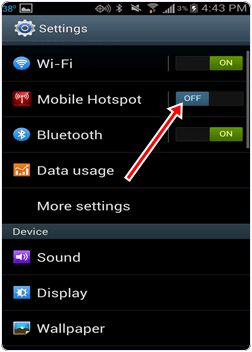
8. Decrease Display Brightness Or Disable Auto.
Display brightness is another factor that affects our battery consumption. If we increase our display brightness Android display led to take more power to illuminate pixel color density.
So we have to decrease our brightness to a visible extent to increase android battery life and protect our eyes also or even the best way to adjust according to lightning.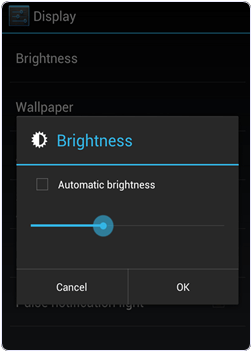
9. Turn On Power Saver Mode.
Power saver mode is one of the most popular features which is especially available in Samsung Mobiles. If you have Samsung or another mobile which supports power saving mode then you should turn power saver mode to increase your battery life.
Power saver mode closes all unnecessary services and processes and decreases the display brightness etc.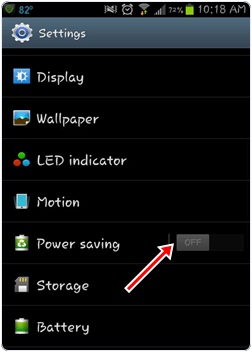
10. Avoid Overcharging Of Battery.
When we plug our phone for charging then we have to take care of how much time the phone takes to fully charged. After full charging, we have to remove our charger because overcharging will damage our battery and also heat our phone components.
So we have to take care of battery charging time. Even some application alarms when the battery gets fully charged.
11. Buy Extended Battery.
When you need to replace a battery always buy the original company battery to get long battery life. If you want more power backup then you should buy an extended battery than the previous one. If you have 2000 mAH battery previous then you should buy a 24000 mAH or a more powerful battery and follow the above tips.
So these are a few best battery saving tips for android. We hope by implementing all these will help to increase android battery life.
