The user-friendliness of Android is left unbeaten. There is always one or another way that the user can find to get something done in Android. As more and more people are starting to use Android phones in India, it is high time for Google to make it easier for Indians who find it difficult to read English on their phones.
So there came various methods that those people can use to switch the language on their Android devices. To do that go through this article and by the end, you will be running your Android phone in Hindi. And I’m not just talking about reading Hindi but typing it too.
Content
How To Read Hindi on Android Phone
- Open the Settings of your mobile.
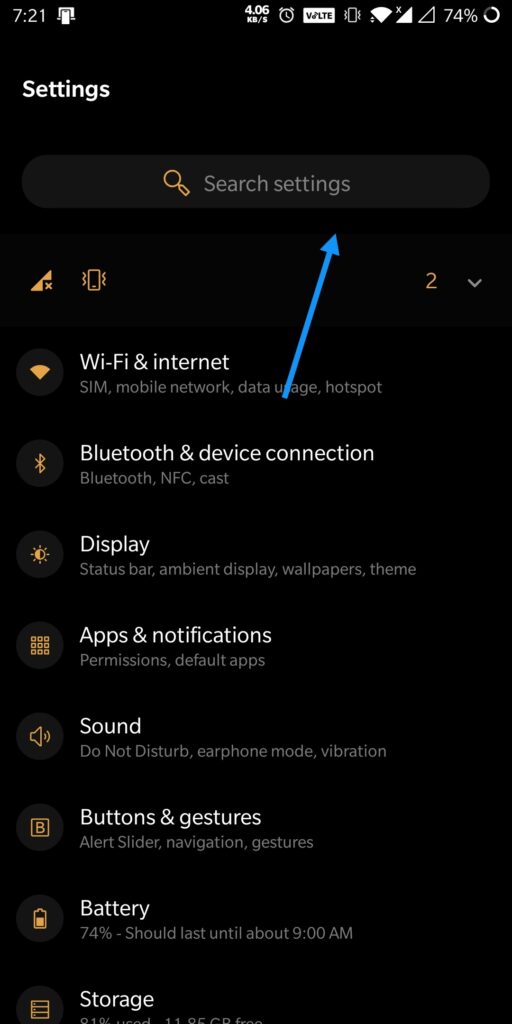
- Now on the top of the settings menu, in the search bar, type language.
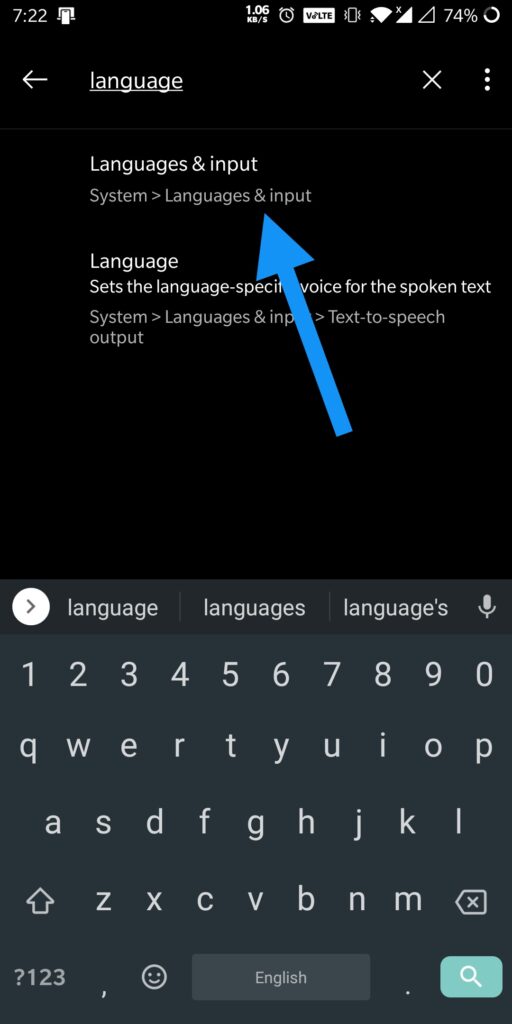
- The language and input option will appear. Open it.
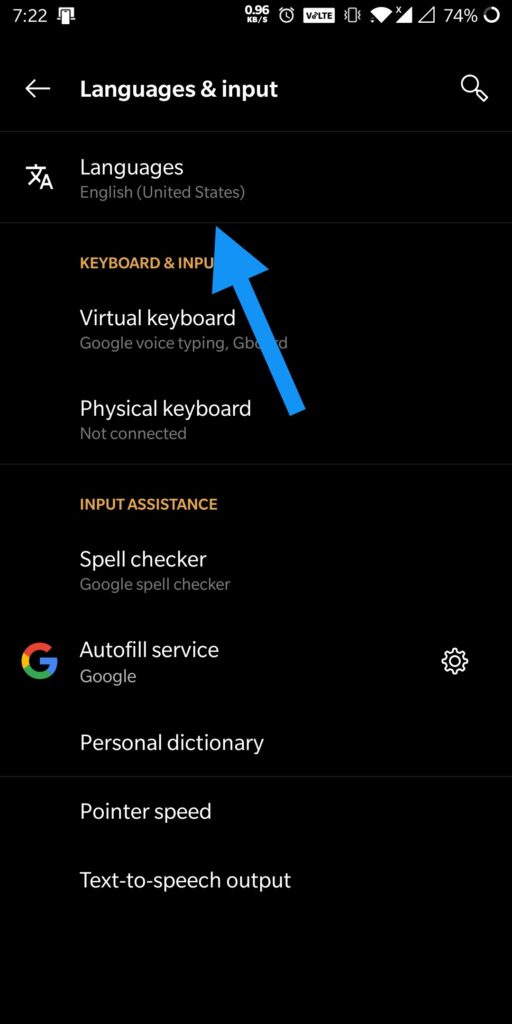
- Open the language section.
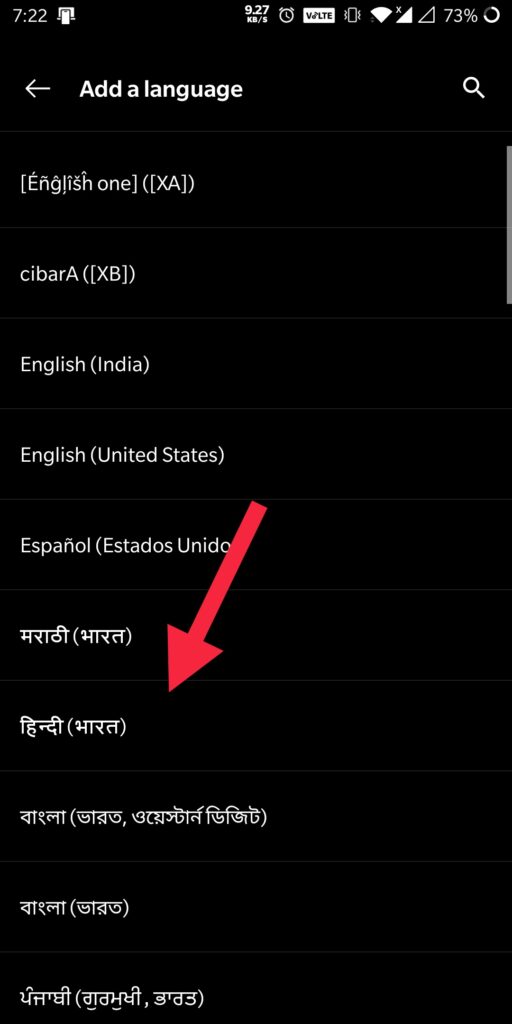
- Select Hindi as the default language, and here you go, Now all the text on your screen will change to Hindi.
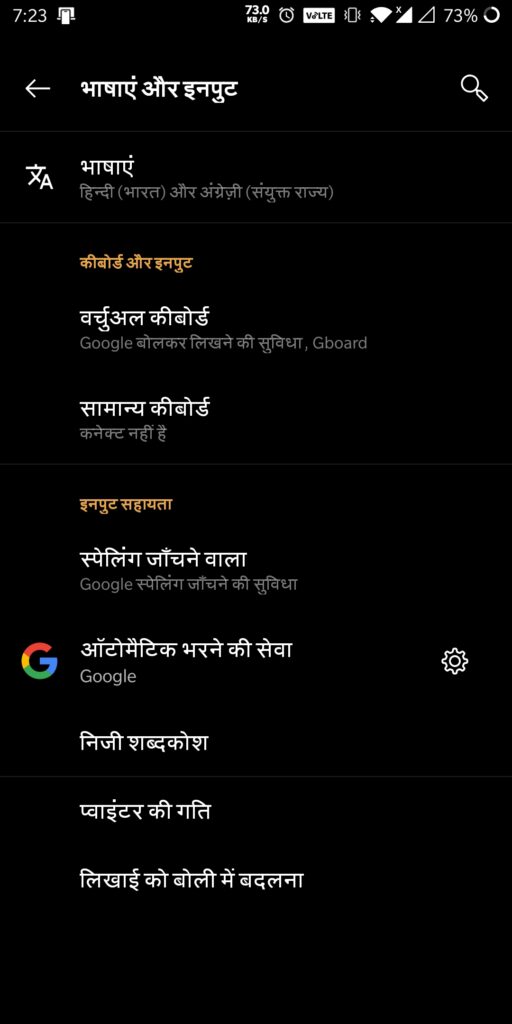
How to Type Hindi in Android Phone
Google recently released the Gboard app, which allows users to type various Indian languages. In almost every new phone, Gboard comes preinstalled. Albeit if there is no board on your phone, you can download it from the Play Store. It is effortless to use and it’s of Google. We can’t expect any bug in it. Read the steps below to type Hindi on the Android phone.
- First of all, the user needs to download and install the Gboard app on his Android smartphone. Download the app by clicking on the download button below.
- Now open the Gboard app.
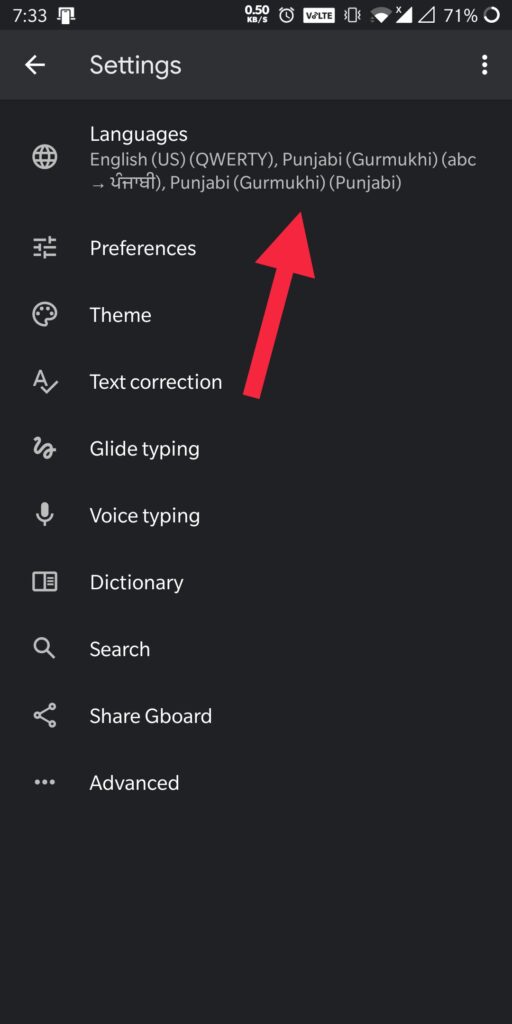
- Click on the language option.
- Click on the Add keyboard button at the bottom of the languages page.
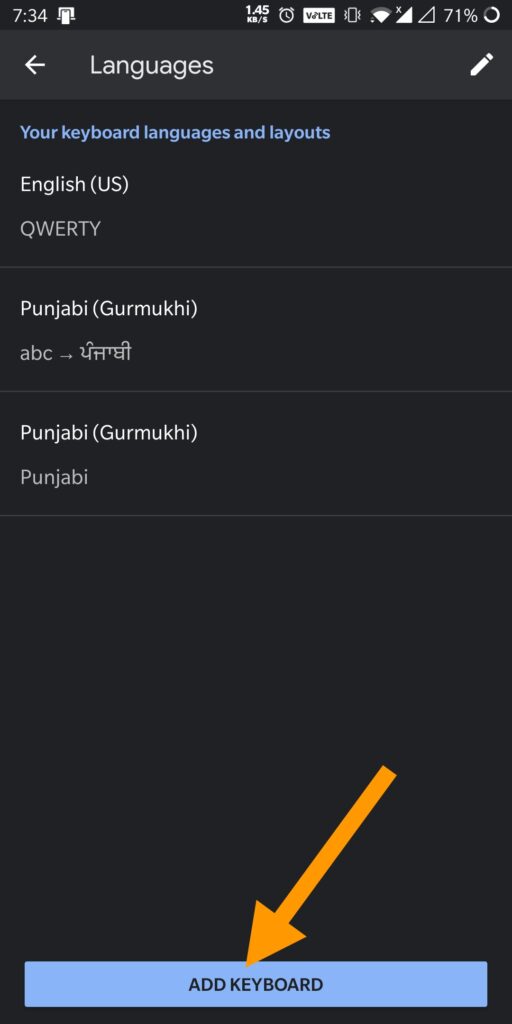
- Select Hindi(India) from the list of languages
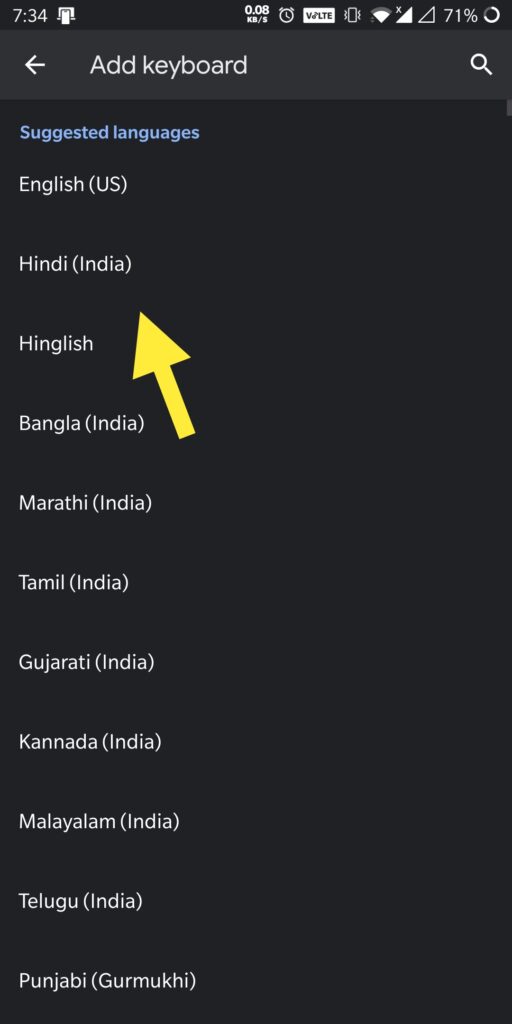
- Now select the type of keyboard you want to keep and click done.
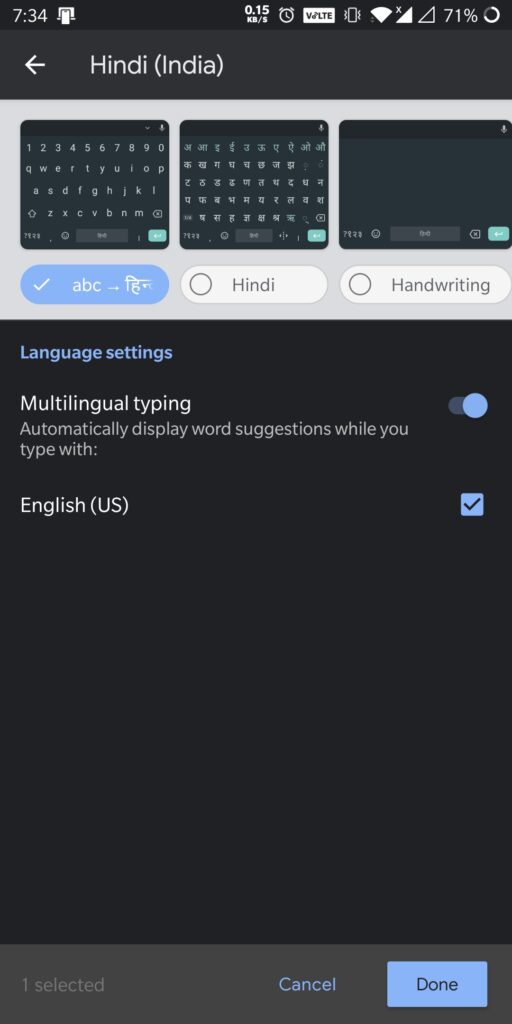
- Now if you want to type using the Hindi keyboard then tap and hold on the spacebar when the keyboard is opened, and select Hindi Keyboard and You are good to go.
Verdict.
We hope that you, after going through this article, can read and type in the Hindi language on your Android phone. Before presenting it to you, we have tested the methods. So, you don’t have to worry about anything. Could you share your experience with us? Also, tell your friends about it as well. We will be back again with another article. Until then, it’s GoodBye from our side.
