If you are searching for How to increase Wi-Fi signal strength? Do not worry guys; we have solutions to this common question. Well, it has been quite a time since we all started to upgrade from 2G/3G to Wi-Fi.
As we all know, Wi-Fi is more cost-efficient than having a 2G/3G connection on an individual phone. We can connect up to 32 devices on a single Wi-Fi modem, and we have to pay the bill for only one connection. Isn’t it amazing?
In this era of smartphones, we want lightning-fast internet connections so that we can surf the internet, stream videos online, download large-sized games with stunning graphics, and always be online on Social Media. Wi-Fi can fulfill all these tasks without any hesitation.
But Wi-Fi modems face problems too. Sometimes they deliver low signal strength. Thus we face slow internet speed. Following are some of the reasons it happens and solutions on How to increase Wi-Fi Signal Strength.
Content
Reason 1:- Overheating.
Wi-Fi modems are just a gadget that converts internet signals in wireless signals and spread them in our home.
Sometimes when you keep Wi-Fi routers on continuously for many days, they overheat and thus their efficiency of spreading Wi-Fi signals drops.
Solution 1:-
Do not worry. It has a straightforward and straightforward solution. Just switch off the Wi-Fi modem whenever you think you do not need Wi-Fi.
Suppose when you go to sleep, whenever you leave home and no one is going to be in the house, switch off the modem. It will increase its efficiency, and you will not face this problem.
Reason 2:- Positioning Of Wi-Fi Modem At The Wrong Place.
Most of the time, people just put their modems in place that are slowly surrounded by furniture, walls, or other objects or they place the router in the corner of the house resulting in reduced Wi-Fi signal strength and thus slower internet speed.
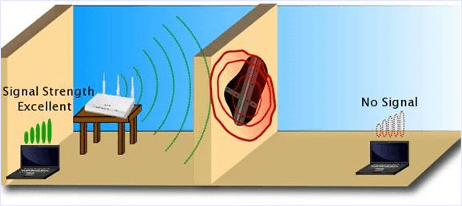
Solution 2:-
It would help if you placed a Wi-Fi router at the center point of the house, helping it to deliver equal signal strength in the whole house.
Avoid placing the router that has any furniture, walls, or any other stuff around it. It would help if you placed a Wi-Fi router in the locations listed below.
- On a Wall Mount or a High Shelf.
- Away from cordless phones and microwaves, which operate on the same 2.4-GHz frequency as your router does.
- Away from power cords, computer wires, microwaves, baby monitors, and halogen lamps. These wires and waves can interfere with radio reception.
This method will help most of the time for increasing Wi-fi signal strength.
Reason 3:- Position of your Wi-fi antenna.
If there is a double-antenna Wi-Fi router in your home, then this solution is for you guys. When you hold your device in such a way that its Wi-Fi antenna is not able to catch the signals that your router is emitting, read the solution below.
Solution 3:-
There is a simple solution to it which you never guessed was affecting your internet speed.
Just reposition one antenna of the router vertically and reposition another antenna horizontally, so that your device can catch the signals in any position it is. You will notice an increase in Wi-Fi signal strength.

Reason 4:- Security Breach.
We all know that we can set up passwords for internet access through routers. There is a security choice in choosing a security module for the router. That can be
- WEP
- WPA
- WPA2
- WPA/WPA2
There may be a chance that someone else is also using your Wi-Fi, resulting in decreased internet speed.
Solution 4:-
It would help if you changed from WEP to WPA/WPA2 as WEP is a lot less secure than WPA/WPA2. While you shift the security module, make sure to change your password too to be sure that all the users have to get the password again.
There is a significant possibility that this method will help to increase Wi-Fi signal strength.
Reason 5:- Increased No. Of Connectable Devices.
Many modems support up to 32 devices at a time. Thus dividing the bandwidth.
Solution 5:-
Lower down the no. That can connect to a router to the no. You need it in the router’s settings. And increase them back if you need them.
Reason 6:- Interference of Signals.
As many other devices in your housework in the same frequency band for, eg.
- Bluetooth headsets,
- cordless phones,
- baby monitors,
- microwaves etc.
They all interfere with Wi-Fi router’s signals. Thus it results in a decrease of bandwidth. The solution to this problem is below.

Solution 6:-
It would help if you changed the channel at which your router is operating from its settings. Newer model routers can operate at 5 GHz as well. This method will surely help you to increase Wi-Fi signal strength.
Reason 7:- Less range.
As routers get old, their efficiency in emitting signals decreases. It is normal and has a solution below.

Solution 7:-
You can ask your ISP to replace the router, or you can buy a Wi-Fi signal amplifier and place it in your home, which inevitably will increase your Wi-Fi router’s signal strength.
Reason 8:- Applications Consuming lots of Bandwidth.
There may be applications in your device that may be consuming your bandwidth even if they are running in the background resulting in slower internet speed.

Solution 8:-
Just search for those applications and change their settings. For, e.g. stop searching for updates automatically etc. This solution can help you out if you are facing this problem.
Reason 9:- Focussing your Signals.
Your router emits signals in every direction. If you have your router placed in the corner, then this solution is for you.
Solution 9:-
Got an empty cold drink can? Yes? You are good to go then.
- Just cut the can from its lid.
- Cut the height of the can. Done?
- Now split apart the can and place it in such a way that the inner curve faces the direction you want the signals.
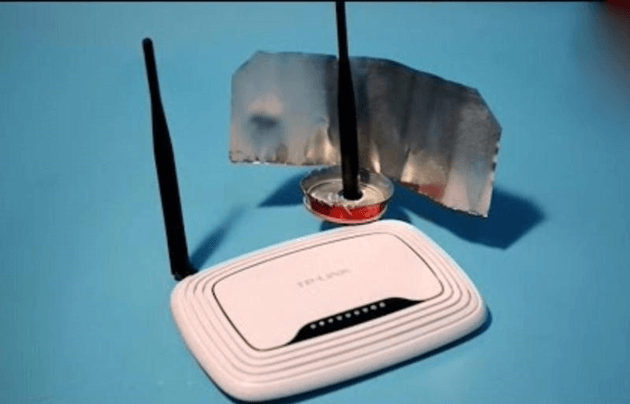
Now we surely believe that many of the above-written methods will help you increase wi-fi signal strength in your home. Do tell me which one worked for you in the comment section below.
