Facebook is instead a great place to connect with people across the world. Facebook developers are providing new features after a short period. As we usually have joined some groups, events, and also like pages.
All these features are the best way to establish a relationship between people. Some of us are using Facebook for enjoyment, and others are doing business on Facebook.
Pages are more likely preferred by small businesses, celebrities, etc. to target more audiences as we explained the best ways to increase likes on the Facebook page. But it’s not easy for everyone to grow their Facebook page.
We all have to implement some strategies like convert Facebook profile to page, which is helpful to increase likes effectively. But there is instead a difference in targeting and reach between the standard profile and page.
Patterns are limited with less reach if you compare them to a page. As you know, we can only add 5000 friends to our Facebook account. After the limit, others can only follow. We can send more messages. We can boost posts on the profile.
These are just a few issues that are generally faced by users who are using a profile for business. In this case, the only best possible solution is that you can convert the Facebook profile into a page. That means we can easily migrate Facebook profile to page.
Content
How To Convert Facebook Profile To Page.
- First of all, log in to your account, which you want to convert into the page. Then change the name of the account to your desired name. And, the name of the page will be changed to the one you used for your account.
- Then you need to proceed with the migration form. Which will convert the profile to a page? You can search for it on the Facebook help center. Even you can directly access it from the below button.
- In the help center, everything about migration is explained and understood. You can proceed with immigration through a link provided there.
- Now Click on Get Started to move for movement from profile to page.
- Then select your page categories like business, brand or community, etc. After choosing the type, they get required your password as you want to convert or not.
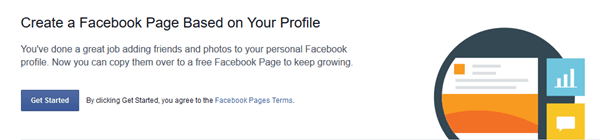
Sometimes it also shows this error that logs in to your account from the previous device you used for login. So don’t worry, it takes 24-48 hours because of account security after this period you will be able to migrate.

After complete conversion, your page is ready to use. You can also enjoy your page from the existing account. Also, you can make your other account an admin by email, adding to the admin panel.
Changes Need To Do After We Convert Facebook Profile To Page.
When you convert your Facebook profile to a Page, there are specific changes made to it. We feel to make you aware of those changes so you can manage your new page better.
Keep them in mind before converting your profile into a page as you will lose a lot of information.
These changes are :
- All your friends will become followers of your new page. IE. All my friends will become users who have liked the page.
- The links to your Facebook profile will change to the links to your Facebook page. Anyone clicking on your name anywhere will now be directed to your Facebook page.
- Your Facebook page will have the same name and profile picture as your Facebook profile.
- You will lose all the updates and photos that you uploaded from your profile. So make sure you have a backup.
- You will lose all your messages and conversations. Your inbox will now become the page’s inbox.
- You will not be a member of the groups that you once were.
How To Revert Facebook Page Into Profile?
Yes, It is possible to revert the page into a profile. But only once, So if you migrate your Facebook profile to a page accidentally. Facebook provides the form to appeal to the reverse page back into the account.
This form requires ID proof. Whose Name and D.O.B should match with a profile, which gets converted.
After appealing, if the application gets approved, then your page will become a standard profile automatically.
In conclusion, we hope you guys learn something new and get understand the concept to convert a Facebook profile to a page. If you have any doubts, please let us know in the comments.
