Soft-copy-based works are growing tremendously. Nobody wants to prefer hard copy for presentation, record maintenance, and other tasks. We all prefer to make a document or Excel sheet for data processing. Commonly we all use MS Office to accomplish these tasks.
Document files are saved with .doc extension and Excel with .xls. So to open them on our Android device, we need doc reader apps and excel reader apps. Sometimes we download the doc or Excel files from the web, and we don’t have access to a computer.
Android provides a solution to such problems with the help of its Word and Excel apps. With these apps’ help, we can create and edit Word, Excel files on our smartphones. These apps provide a feeling as we are doing work on Computers with drag-and-drop features.
We can do everything that we can do with Word and Excel on computers. So here are some Best Doc & Excel Reader Apps for Android. A brief description accompanies each application. So, it becomes easy for you to choose from.
- Google Docs.
- WPS Office.
- Microsoft Word.
- Microsoft Office Mobile.
- Docs To Go Free Office Suite.
- Polaris Office.
- Docs Viewer.
- Offistar Word Excel Powerpoint.
- AndrOpen Office.
- Basic DocX Reader.
Content
Best Android Doc & Excel Reader Apps.
1. Google Docs.
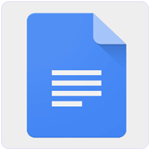 Google Docs is a fantastic Android app for Word documents and PDF files by Google. We can easily change and create our report on the go.
Google Docs is a fantastic Android app for Word documents and PDF files by Google. We can easily change and create our report on the go.
We can make effortlessly bold, italic, and underline the document. It also provides the file to modify the notification. We can enable and disable it in settings.
We can also work on it offline. It automatically saves our data when we edit our file; we did not worry about data loss. Approximately 200 million users download this app.
Google Docs: Download.
2. WPS Office + PDF.
 It is one of the most popular and world-famous Android Word and excels apps, which also supports many other files like Powerpoint, PDF, Docx, XLSX, etc. It is available in 50 different languages.
It is one of the most popular and world-famous Android Word and excels apps, which also supports many other files like Powerpoint, PDF, Docx, XLSX, etc. It is available in 50 different languages.
Also, we can easily connect with our cloud-like Dropbox, drive, etc. We can work with our document on the cloud, and it automatically saves our report to the cloud after editing.
We can easily share our files using email. Approximately 100 million users download this app.
WPS Office: Download.
3. Microsoft Word.
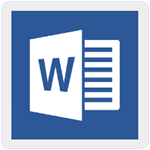 Microsoft Word is an official Word app by Microsoft corporation for Android Users. It provides easy to use interface with all the features which are available on Computer.
Microsoft Word is an official Word app by Microsoft corporation for Android Users. It provides easy to use interface with all the features which are available on Computer.
Also, we can create and edit Word documents anytime and anywhere. We can also sync our files with multiple devices to work and access them easily on any device.
Moreover, we can share our files by email also. Familiar features like charts, images, footnotes, and tables are provided in our touch click. Approximately 50 million users download this app.
Microsoft Word: Download.
4. Microsoft Office Mobile.
 Microsoft Office Mobile is a companion for smartphones running version 4.4 or higher. It is an official version of Microsoft Office specially designed for smartphones.
Microsoft Office Mobile is a companion for smartphones running version 4.4 or higher. It is an official version of Microsoft Office specially designed for smartphones.
We can easily view recent documents on our smartphones, which we see on our computers later. It also provides cloud access to its users.
We can easily access doc files from One Drive, Dropbox, etc. We can also view the doc files attached to our emails. Approximately 50 million users download this app.
Microsoft Office Mobile: Download.
5. Docs To Go Free Office Suite.
 Docs To Go is an Android app that allows us to open all our Microsoft Office files and edit them quickly. It also supports PDF documents easily.
Docs To Go is an Android app that allows us to open all our Microsoft Office files and edit them quickly. It also supports PDF documents easily.
It provides multiple file sync and saves options to the device and many cloud services. We can quickly sort files using the file sorting manager.
Also, it supports email attachments. It is compatible with Android templates also. It is localized in many different languages. Approximately 5 million users download this app.
Docs To Go Free Office Suite: Download.
6. Polaris Office.
 Polaris Office is another alternative for Microsoft Word documents. We can continue our work on smartphones and tablets.
Polaris Office is another alternative for Microsoft Word documents. We can continue our work on smartphones and tablets.
Also, it provides a feature to convert doc files into PDFs directly. It contains 24 different templates and 173 different shapes.
Besides, it provides different tools like a ruler, header, footer, replaces, search, and camera mode to take the picture and insert it into the Word document.
Approximately 50 million users download this app. We can easily manage our data stored on any cloud service.
Polaris Office: Download.
7. Docs Viewer.
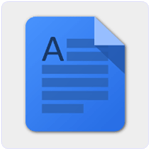 Docs Viewer is a lightweight Android app. It supports many file types like Doc, word, Excel, Powerpoint, PDF, etc.
Docs Viewer is a lightweight Android app. It supports many file types like Doc, word, Excel, Powerpoint, PDF, etc.
This app is also directly integrated with our phone apps like E-mail, file manager, Google Docs, etc. This app requires an internet connection to upload our files.
Moreover, this app supports a file size of 10 MB for Android. It is a combo pack for many types of files. We can easily update our records. Approximately 5 million users download this app.
Docs Viewer: Download.
8. Offistar Word Excel PowerPoint.
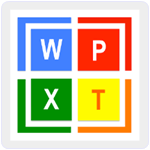 Offistar is another popular Android app for Word and Excel documents. It is available in 25 different languages.
Offistar is another popular Android app for Word and Excel documents. It is available in 25 different languages.
It supports many other formats like Powerpoint, PDF, HTML, GIF, jpg, etc. We can comment on our documents.
Also, we can highlight and underline the text in the document. We can share our documents using email. We can easily show a recent report available on our phone. Approximately 5 million users download this app.
Offistar Word Excel PowerPoint: Download.
9. Andropen Office.
 The Andropen Office is an Android app that supports various documents, including Word, Excel, Photoshop, Powerpoint, etc. We can easily view, create, edit, and format our papers.
The Andropen Office is an Android app that supports various documents, including Word, Excel, Photoshop, Powerpoint, etc. We can easily view, create, edit, and format our papers.
It also provides support for embedding objects into our files. We can export our data to PDF format using its inbuilt converter.
To enhance document security, we can easily password-protect it. Approximately 5 million users download this app.
Andropen Office: Download.
10. Basic Docx Reader.
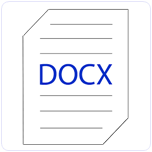 It is a simple but effective Android app. If our task is limited only to reading a doc file and simple text editing, this app is the right option.
It is a simple but effective Android app. If our task is limited only to reading a doc file and simple text editing, this app is the right option.
It is a lightweight Android App, which is free to download. We can easily open our files from Dropbox, Gmail, and Local storage.
It is easy to use with an attractive interface. It also supports tables, lists, and text. Approximately 5 million users download this app.
Basic Docx Reader: Download.
Hence, these are the best Android doc & excel reader apps, where we can easily edit and read these files.
