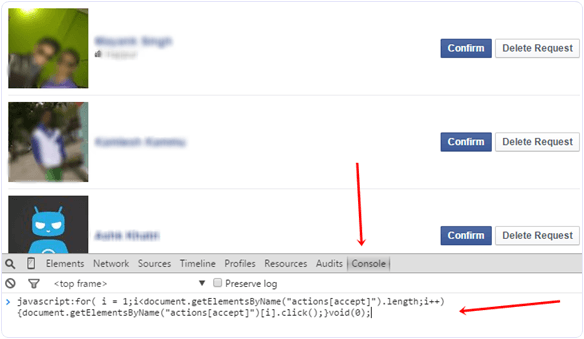Facebook, no doubt, is one of the biggest social media platforms. And, we make friends on Facebook and chat, share thoughts and memories through statuses, images, and videos.
Facebook is a place where not only do we make friends, but many users play games. Many developers, marketers, and small businesses are dependent on Facebook because Facebook is the simplest way to convey a message in a shorter period.
Other than that, Facebook can be used to reach millions of people through groups and pages easily as we have already shared an article about how to increase page likes. But still, not only through Facebook groups or pages even we can reach many people through a profile.
We can make friends and increase followers. Even people make a Facebook female account to add friends frequently, but all you need is smart work. We already explained how to add all friends to the Facebook group with a Single Click. Also, we know it helps a lot and saves time.
So, we are going to tell you how to accept all friend requests on Facebook at once.
Generally, if your only motive is to increase friends on Facebook. Even we start getting more requests as compared to average users. So the problem is that we have to accept them one by one which consumes a lot of precious time.
But don’t worry, here is a method to accept all friend requests on Facebook if it will help you take them within a few seconds.
How To Accept All Friend Request On Facebook Within Few Clicks.
- Priorly, click the below-given link and open it in the browser in which you have to open your Facebook account or visit here
https://www.facebook.com/reqs.php
- After opening the above-given link in the browser. You will see All Pending requests here.
- Now, Click on the F12 button which will open the console box. And, even you can open it by doing right-clicking through the Inspect Element.
- Copy the below-given code and paste it into the console box. It will look like as given below.
javascript:for( i = 1;i<document.getElementsByName(“actions[accept]”).length;i++){document.getElementsByName(“actions[accept]”)[i].click();}void(0);
- After pasting the above-given code. Press Enter and wait for some time until all pending requests will not get confirmed.
- Now Scroll down and make sure all request is accepted. In case there is a See more option then click on it.
- Again run the same script in the console to accept the request pending request.
- Follow the same process until all the requests will not get accepted.
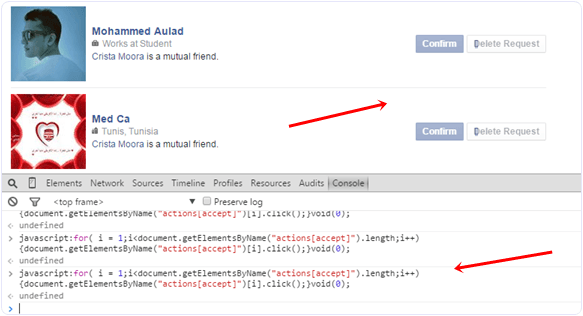
We hope you like this trick to accept all friend requests on Facebook at once. If you are facing any issues or want to suggest this article, then kindly leave your valuable comments below.