We use computers in our daily life to reduce our workload and save time. Our precious data is stored on the hard disk. We know that a computer is not a life dependant device. It can fail at any point of our routine work.
Like several viruses and harmful files may corrupt data. Usually, we prefer to use antivirus for windows to keecomputerser secure. Also, a disaster can occur, which can destroy our system. Sometimes we accidentally lose our data.
In all that situation, we can not get our data back until we do not backup it. So we need Backup software for PC to take a backup of our precious data. With these tools’ help, we can get a backup of our entire system with OS and software to restore it later.
Backup and restoration software for windows help take backup on cloud storage, network devices, and USB devices. Today, we will provide you the best backup software for windows to keep data secure and protected. Each one comes with a brief description.
- CrashPlan.
- EaseUS ToDo BackUp Home.
- Acronis Backup.
- Genie Backup Home.
- Paragon Backup and Recovery Home.
- Nova Backup Professional.
- R-Drive Image.
- AOMEI Backupper.
- O&O AutoBackup.
- Ocster Backup Pro.
List Of Best Backup Software For PC Windows.
1. CrashPlan.
It is one of the best backup software for PC. CrashPlan is available for Windows, MAC, and Linux. It is compatible with Windows 7, 8, 10. This tool provides easy backup of our hard drive to an external storage or wan blackout our data to an external computer on a network.
It provides its free version and paid version. We can back up to an external and network computer drive with 128-bit encryption in the free version. In the paid version, we can unlimited backup onto its server with 448-bit encryption. It is available for a cost of $55.99 per year.
CrashPlan: Download.
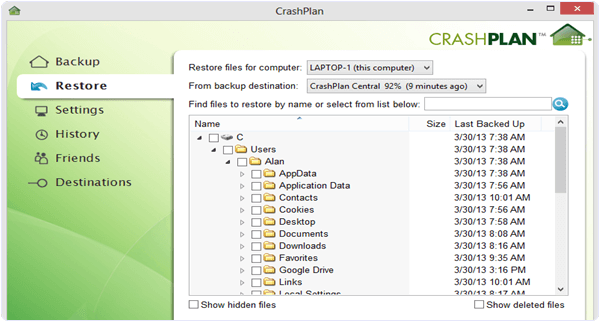
2. EaseUS ToDo Backup Home.
It is another best tool in all best backup software for PC windows. It is an affordable backup solution for laptops and PC. We can even backup an Android phone with the help of this tool. We can create a system image with all configurations and OS.
Users can also take a backup of our files and folder. We can create a backup in an external device, a network computer, or the same PC. It is compatible with all versions of Windows. It is available for a cost of 29$ for one PC.
EaseUS ToDo Backup Home: Download.

3. Acronis Backup.
It is one of the best in all backup software for PC windows. It is a paid software which offers 30 days trial with full features. We can easily backup all our data to an external hard drive. We can create an image of our hard disk with software and OS and restore it later to another hard disk.
It also a good option for organizations to backup server data. We can also store data in its cloud, but first, we have to buy its cloud. It is available for a cost of $ 89 per year.
Acronis Backup: Download.

4. Genie Backup Home.
It is another best tool in the list of top backup software for PC. It is also compatible with a different version of Windows. We can create the back up of our full system to recover against the system disaster. We can also create a backup of our selective files in a compressed format to save our space.
It provides 128-bit encryption for back up securely. This tool is available for USD 49.95. It also provides a special discount if we buy multiple licenses.
Genie Backup Home: Download.
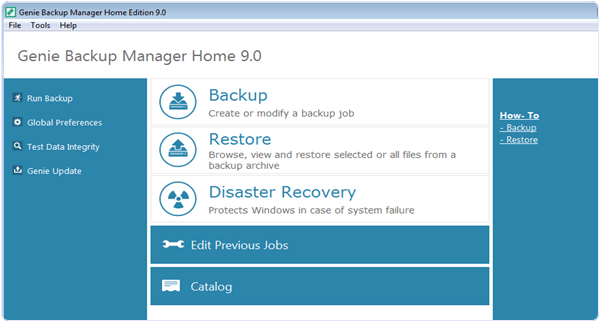
5. Paragon Backup and Recovery Home.
It is one of the amazing among all backup software for PC. It is compatible with Windows XP Vista, 7, 8, 10. We can easily backup our data to an external Hard drive and a network computer. We can also create our system backup with its OS and software.
Its special feature, knows as recovery media builder, allows us to make a bootable backup of our data. In case of a system crash, we can easily recover from the bootable backup. It also allows customizable restoration from our backup. It is available for a cost of $ 39.95 for a lifetime per PC.
Paragon Backup & Recovery Home: Download.

6. Nova BACKUP Professional.
It is a wonderful software in the list of the best backup and restores software for windows. We can easily backup our files, folder, and system image with the help of this tool. We can easily recover our system across hardware failure, disasters, etc.
Users can easily backup their data on the local system and use online file sharing websites like Dropbox; Google drives, etc. It can take a backup at 4x speed. This tool is compatible with Windows XP, 7, 8, 10, etc. It is available for a cost of USD 49.95.
Nova Backup Professional: Download.
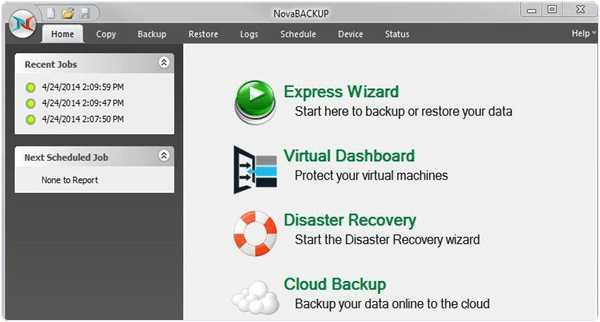
7. R-Drive Image.
It is also a good tool for creating the image of our system for backup purposes. This tool is a lightweight tool for easy backup. It creates byte by byte true image of our system. We can also store this image in a removable drive or on the same computer.
We can easily restore our system data, which is lost due to an OS crash, virus attack, or some other reason. The image file can be split and store on different devices. It is available for a cost of $45 per year.
R-Drive Image: Download.
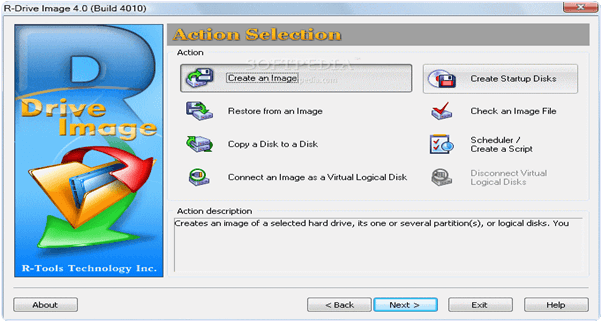
8. AOMEI Backupper.
It is also a good backup software for PC. This tool is compatible with Windows XP, Visita, 7, 8, 10. It can backup data to an external device and a network computer. It provides a free version and a paid version.
We can not create a system clone image, command-line backup, and backup image merge in the free version. Its professional version is available for $49 for 2 computers for a lifetime.
AOMEI BackUpper: Download.
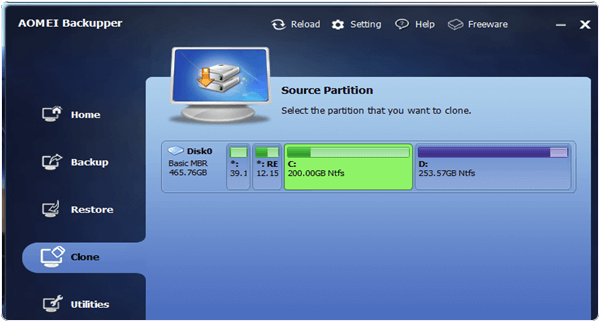
9. O & O AutoBackUp.
It is another best backup software for PC. If you want simple backup software at a low cost, it is a perfect choice. We can easily backup our data on any external hard drive. It automatically syncs data when we connect an external drive to our PC.
This tool is compatible with Windows 7, 8.1, 10, and vista. It provides a simple and easy interface. It is available for a cost of $29.95 per year.
O&O AutoBackUp: Download.
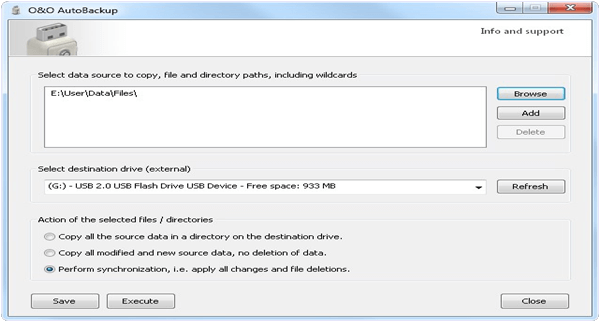
10. Ocster Backup Pro.
It is another best backup software for Windows. It can back up our data on cloud storage services like Dropbox, Google Drive, or other cloud storage services. We can also back up our data on the local computers, network computers, an external device like USB, etc.
It is easy to use; no technical knowledge is required to follow the simple steps. We can also backup the system image to restore it later. It is available for USD 39.90.
Ocster Backup Pro: Download.

These are all top backup software for PC windows & mac, which help to backup and restore all our data and files whenever we want to do.
