Pendrives are devices that offer large data storage capacity and have a longer life than Disks. USB drives are used to store and transfer data between computers. USB drives are also used for software installation like Operating system because it provides fast processing speed as compared to CD’s and DVD’s.
We already explained the method of making a bootable USB for windows. Even their multiple functionalities of Pendrive are useful. Like we can also be used them to increase our system RAM Capacity by using increase ram with Pendrive.
In some situations, we need to keep our data secure from other users. The only possible ways we have are by hiding files and folders or by using a password. But the more secure way in both methods is to protect the USB drive with a Password.
So that even we misplaced our USB device no one can access or use our valuable data. Therefore, there are many pendrive password protection software some are free, and the rest others are paid.
So today here in this topic we are going to listed out all useful and working USB encryption software for PC. Which helps to protect USB data more securely.
- USB Flash Security.
- Secure Stick.
- True Crypt.
- Cryptainer LE.
- DiskCryptor.
- Remora USB Disk Guard.
- Rohos Mini Drive.
- Free USB Security.
- USB SafeGuard.
- KakaSoft USB Security.
List Of Best USB Encryption Software’s.
1. USB Flash Security.
USB flash Security is one of the most commonly used USB encryption software. It provide services for free up to 4GB capacity drives. It is available for all Windows versions. This tool allow us to use a password to encrypt and decrypt the drive.
After each time we insert the drive you have to use the password to access the files. It is a lightweight tool and using 256-bit encryption.
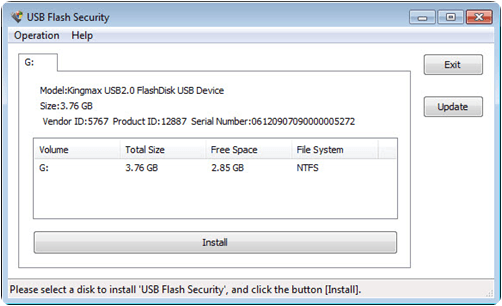
2. Secure Stick.
Secure Stick is another freeware USB encryption software that provides the same USB encryption functionality as USB Flash Security but it can encrypt pen drives with more than 4GB capacity.
It does not need administrator permission to run that is it can run on every user account. It is compatible with Windows all versions as well as 64 bit version. This software does not need installation and is a lightweight software.
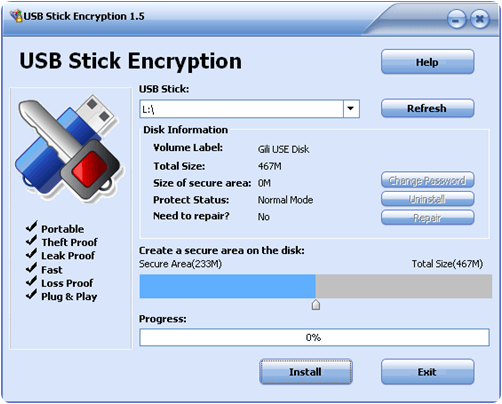
3. True Crypt.
True Crypt is an open Source data USB encryption software that is very efficient, time saving tool. It can encrypt the hard drive partition even after window is installing it. True Crypt has several encryption algorithms.
Once we have applied the encryption procedure that is required in the first place, all further data transferred to or from a chosen drive is automatically encrypted. We preferred to use this tool if you want more security.
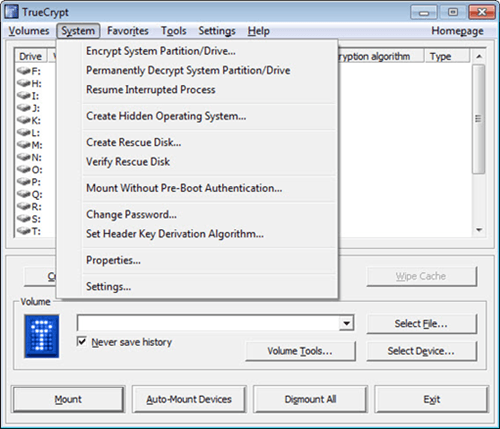
4. Cryptainer LE.
Cryptainer LE is another Pendrive encryption tool that works not only on USB drives but also on the hard disk and CD ROM’s. Uses a 448-bit encryption algorithm to encrypt data. It creates 100 MB partitions in which we drag the files which we need to encrypt.
This software has one unique feature that allows users to send encrypted files via E-mail so that security transfers will no longer be a reason to worry.

5. DiskCryptor.
DiskCryptor is another open-source storage device encryption tool that can encrypt USB flash drives, hard disk, CD ROM drives. It can support both FAT and NTFS file system. It uses AES, Twofish, Serpent algorithms to encrypt your drives.
To encrypt a drive we have to choose a password of our choice. We can also change the password. It encrypts all volume of USB, we can’t select the volume to encrypt.
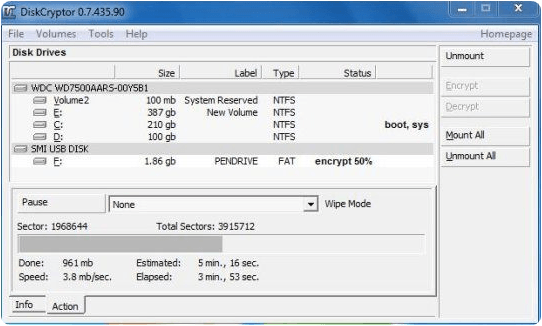
Must Check:- Malware Removal Tools
6. Remora USB Disk Guard.
Remora USB Disk Guard is also a freeware commonly used USB encryption tool. It uses 128-bit encryption technology to encrypt data. We can easily encrypt files, the folder with Remora USB disk Guard by using a user name and password to use the encrypted USB.
It also provides the option to encrypt a specific file and folder instead of all USB drives.

7. Rohos mini drive.
Rohos mini drive is an incredibly useful software for encrypting files on your USB Pendrive. This software creates an encrypted partition on your drive which can be accessed by a password. This makes it rather secure and private.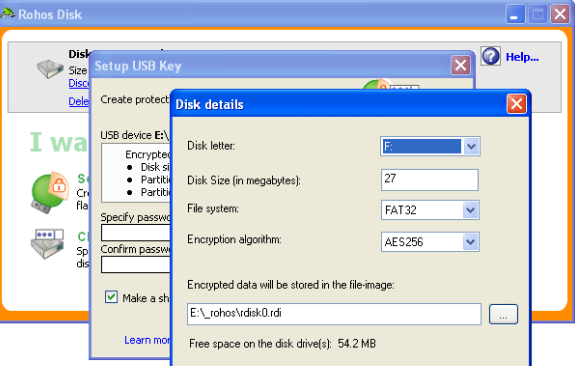
8. Free USB Security.
Free USB Security is free USB encryption software used to encrypt the drive by using a password provided by us. It installs an exe file on our drive and hides the content of our drive that is file and folders.
When we execute the file it asks for the password to encrypt the drive. It can encrypt the drive having a capacity greater than 4GB.

9. USB safe guard.
USB safe guard is rather a portable encryption software. It supports drag and drops feature to encrypt files on your USB drive. The free version of this software supports files up to 2GB but you can also buy the premium version. This is a must-try software.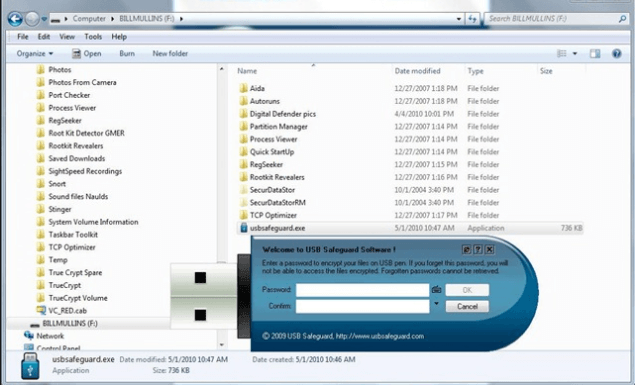
10. Kakasoft USB security.
Kakasoft USB security is rather one of the simple yet very effective tools. It installs the USB security executable file on your pen drive and hides all the files and folders on it. You can view your hidden and encrypted files using a set password. This software offers up to mark security.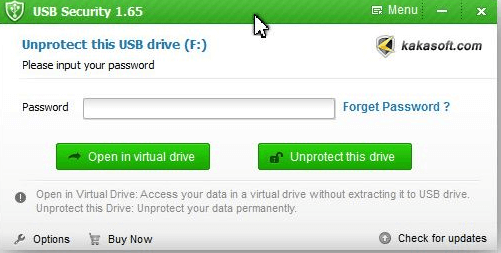
Hence, these some best USB encryption software that you can download and use to protect your pen drive with a password easily. We hope you like them and don’t forget to share them with others. Keep Sharing Stay Safe 🙂
