Came here searching for How to Use Multiple Facebook Accounts on Android? The best thing about Android is that the user can easily customize it. And the thing now app developers are doing is that they themselves are providing an option for the user to use multiple accounts in their app.
Starting with the Gmail app, the user can easily add various other accounts and can check them right from the app without logging out. It makes things much more convenient. Sometimes we are in a hurry and we need to check another account quickly. And we do not have to do the process of logging in and logging out.
Now the Instagram app has an option to add more accounts with an existing account. Which makes it much easier to use. Now I am just coming to on How to Use Multiple Facebook Accounts on Android? Though the Facebook app has not provided an option for users. But it is present in Facebook’s messenger app. Users can use multiple Facebook accounts in the messenger app. But in the Facebook app, such an option is still missing.
Content
How To Use Multiple Facebook Accounts on Android?
There are various methods that can be used to run multiple Facebook accounts on your Android smartphone. But, we have listed the Sureshot methods which will definitely work. Let’s talk about them.
Default Way to Use Multiple Facebook Accounts on Facebook Official App.
For a good amount of time, there wasn’t a feature to use multiple accounts on the Facebook official app. But now, the feature has been introduced to the users and is being liked a lot by them. This new feature allows you to use multiple Facebook accounts on a single smartphone. It’s also pretty easy to use. Through this, you will be able to add multiple accounts in the official application and switch between them whenever you feel so. There are just a few simple steps to follow in order to implement. Those steps are:
- Firstly, you have log in with your Facebook account credential.
- Once, you have Logged In. It will save your credentials within the app. Now, click on “Log Out”. You will be returned to the login page.
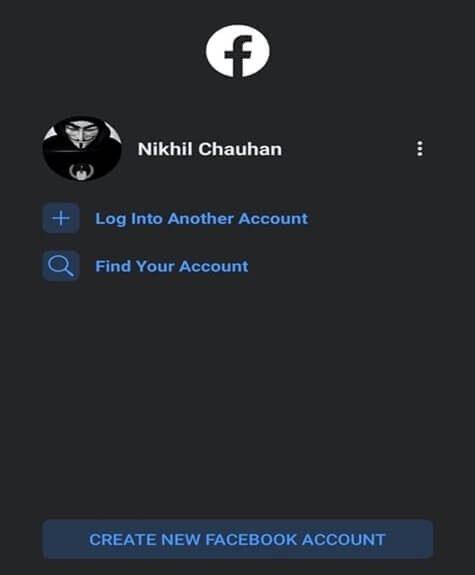
- On the login page, there will be an option to “Log Into Another Account”. Click on it. After that, you will be asked to enter the credentials of your second Facebook account.
- Enter the credentials and login into the account.
These were the steps that will help you in switching between multiple Facebook accounts on your Android phone. But, it won’t enable you to use those accounts simultaneously. For that, you have to look into the second method.
Using 2Accounts To Use Multiple Facebook Accounts Simultaneously
In the first method, we explained to you how you can use multiple accounts on the Facebook official app. But, there was a drawback that it doesn’t allow you simultaneous use of those accounts. This method will allow you to simultaneously use multiple accounts. Also, you can even switch between them in real time. To achieve that, we will have to use a third-party application called “2Accounts”. There are certain steps that should be followed in order to use multiple Facebook accounts on an Android phone. Those steps are:
- Firstly, you have to download 2Accounts from the play store. It can be directly downloaded from the below link:

- Once, the app has been installed. Open it. You will see the screen like below.
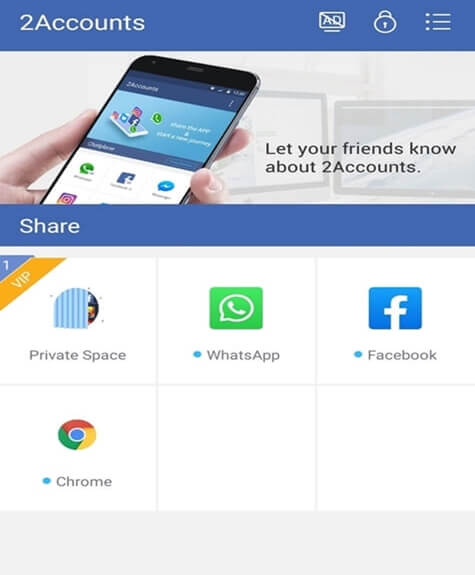
- Some permission needs to be granted in order to run the app. After that, you will see multiple icons. Click on the Facebook icon.
- It will clone the application. Just grant some permissions. Once granted, it will take a minute or two to get it completely ready.
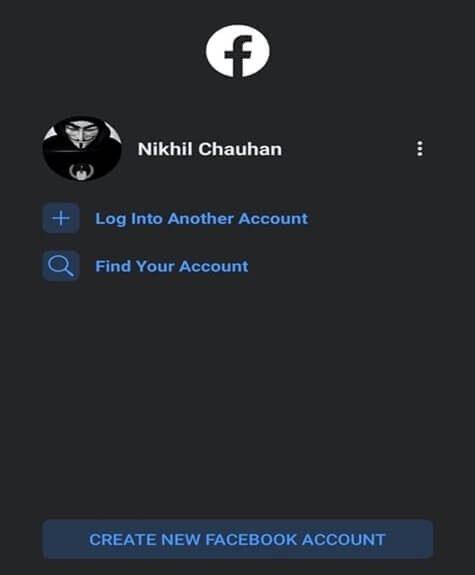
- When the app gets ready, you will be able to login with your Facebook account seamlessly.
In this way, there will be two Facebook applications running on your smartphone. It will allow you to switch between them in real time. Also, you must allow the app notifications from the settings. So, the app is able to provide live notifications to you. This method will let you use two Facebook accounts simultaneously without any hassle.
Verdict.
These were some methods that you can implement to use multiple Facebook accounts on Android. We have tested these methods ourselves before representing them to you. So, we hope that it must work for you. Share your experience with us. Also, share it with your friends and family. We will be back again with another article soon. Until then, its a Goodbye from our side.
