Every day, while surfing the internet, we come across various websites that are blocked in our countries or we do not have access to open them because our ISP has blocked those websites. Look at the following photo and you will know which type of websites I’m talking about.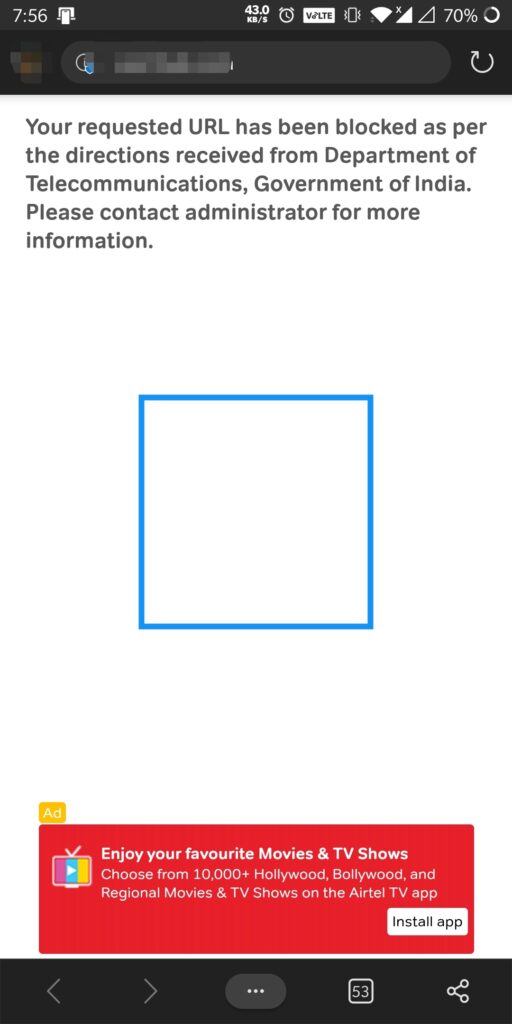
Now there are various ways to unblock them and visit these websites. Just follow this article and you will come across various techniques to be able to unblock/access block websites on Android.
Content
How To Access Block Websites On Android
1. Changing The IP Address
Your IP Address is a unique number that tells websites and anyone having it a lot about you. IP Address is used to know your physical location. This is how police catch thieves in spy movies. But with the advancement in technology, the user can change his IP Address and thus his location very easily.
By changing your IP address, the user can access blocked websites on Android. To change the IP address, you may need to download a VPN app to your Android phone. Below are some of the best VPN apps for your Android phone:
TouchVPN Free VPN Client
 TouchVPN is a free VPN client available on the Google Play Store. It is easy to use, one click to connect to a VPN. TouchVPN helps to protect your privacy by preventing 3rd Part apps from accessing your data. This VPN encrypts all the data you surf.
TouchVPN is a free VPN client available on the Google Play Store. It is easy to use, one click to connect to a VPN. TouchVPN helps to protect your privacy by preventing 3rd Part apps from accessing your data. This VPN encrypts all the data you surf.
TouchVPN doesn’t limit your bandwidth and thus you can access the internet at the speed you get from your ISP. Using TouchVPN, users can access geographically restricted websites too.
SurfEasy Secure Android VPN
 SurfEasy VPN offers a secure browsing experience. It encrypts all of the internet traffic. One impressive thing about SurfEasy VPN is that it has the Live Customer Support option to help out its users if they face any problems. You can select any of the geographic locations from over a dozen countries. SurfEasy VPN helps users to bypass firewalls to browse without limits. Using SurEasy VPN, users can easily access their favorite websites and apps. Download the app by clicking on the Download button below.
SurfEasy VPN offers a secure browsing experience. It encrypts all of the internet traffic. One impressive thing about SurfEasy VPN is that it has the Live Customer Support option to help out its users if they face any problems. You can select any of the geographic locations from over a dozen countries. SurfEasy VPN helps users to bypass firewalls to browse without limits. Using SurEasy VPN, users can easily access their favorite websites and apps. Download the app by clicking on the Download button below.
Hola Free VPN Proxy
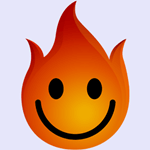 Open the web and browse safely using a Hola-free VPN. Hola VPN gives you the freedom to view applications and websites from around the world. It lets users browse the web privately & anonymously thus maintaining their privacy.
Open the web and browse safely using a Hola-free VPN. Hola VPN gives you the freedom to view applications and websites from around the world. It lets users browse the web privately & anonymously thus maintaining their privacy.
Using Hola-free VPN, users can switch countries with ease. It gives you a fast connection speed and accelerates browsing. Using Hola free VPN Access sites blocked in your country through an innovative peer-to-peer network. Download the app by clicking on the download button below.
Betternet Free VPN Proxy
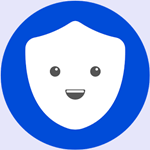 Betternet VPN service is a privacy guard that is an easy-to-use VPN. Use Free VPN Proxy to bypass government censorship. You can unblock Facebook, YouTube etc. using the betternet free VPN proxy. Betternet Free VPN provides you with a private browser.
Betternet VPN service is a privacy guard that is an easy-to-use VPN. Use Free VPN Proxy to bypass government censorship. You can unblock Facebook, YouTube etc. using the betternet free VPN proxy. Betternet Free VPN provides you with a private browser.
It’s a simple, one-tap connect VPN that protects your privacy. Betternet secures your Android device’s connection while you’re connected to public WiFi hotspots or cellular data networks. Download the app by clicking on the Download button below.
Turbo Vpn
 Using Turbo VPN, users can browse any website as if they were in another country. It lets users bypass location restrictions at super fast VPN speed. It lets users protect their network traffic under Wi-Fi hotspots and browse anonymously and securely without being tracked. Turbo VPN works with Wi-Fi, LTE, 3G, and all mobile data carriers. There is no bandwidth limit and it is completely free to use. Download the app by clicking on the Download button below.
Using Turbo VPN, users can browse any website as if they were in another country. It lets users bypass location restrictions at super fast VPN speed. It lets users protect their network traffic under Wi-Fi hotspots and browse anonymously and securely without being tracked. Turbo VPN works with Wi-Fi, LTE, 3G, and all mobile data carriers. There is no bandwidth limit and it is completely free to use. Download the app by clicking on the Download button below.
2. Changing Proxy
Hackers can steal your important information such as usernames and passwords of social media websites, credit card details, and much more. Your data becomes more vulnerable if you are accessing the internet via public hotspots. You also need to change the proxy if you do not want anyone to know what you are viewing and surfing on the mighty internet. Sometimes you see an error message that says that you can not access this website as your govt. or ISP has blocked that website. You can access block websites by changing proxy settings on your Android smartphone.
How To Change Proxy On Android?
Below are the steps the user needs to follow to Change the Proxy on his Android smartphone.
- Open Settings of your smartphone.
- You will find Wi-Fi at the top of the list. Open it.
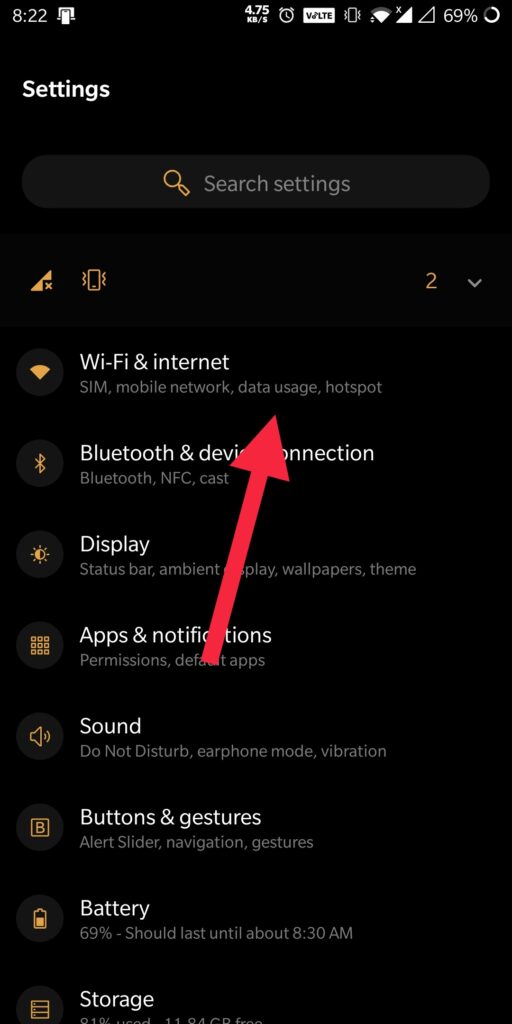
- Now you need to Tap and hold on to the desired Wi-Fi hotspot.
- Tap and hold on to its name for some time until you see a context menu.
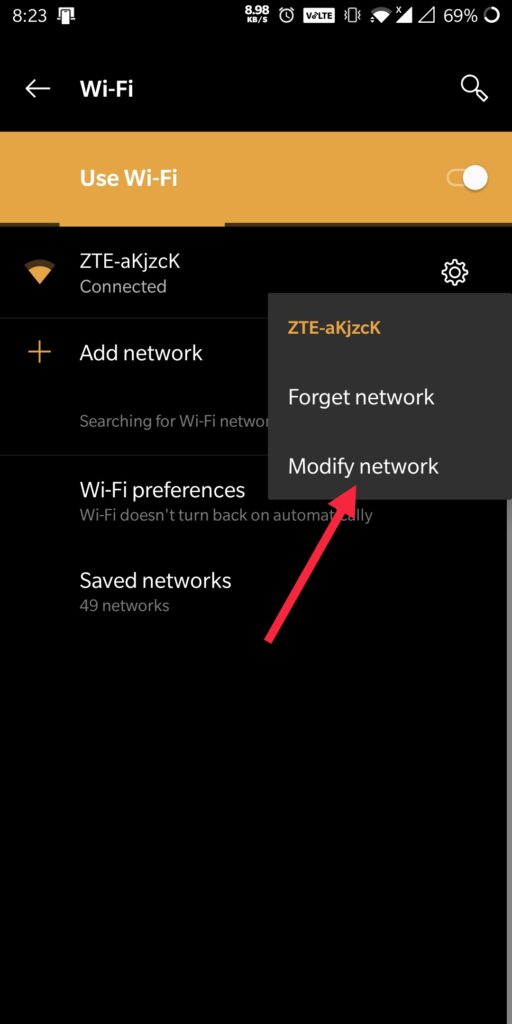
- Tap on Modify Network.
- Now you need to scroll down to see an option Show Advanced options.
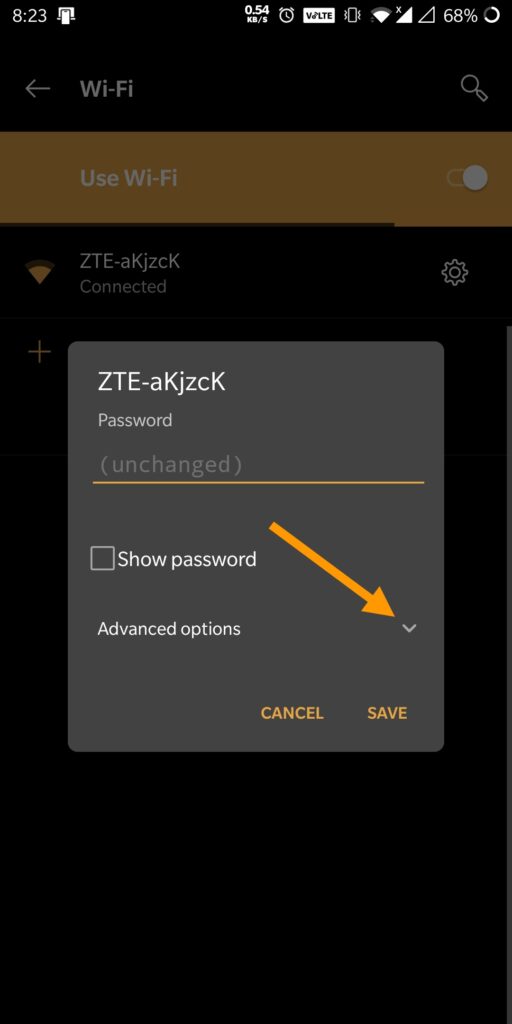
- Check that box and you will see further a list of options will arrive.
- Now under the sub-heading Proxy Settings.
- Tap on None to see further options.
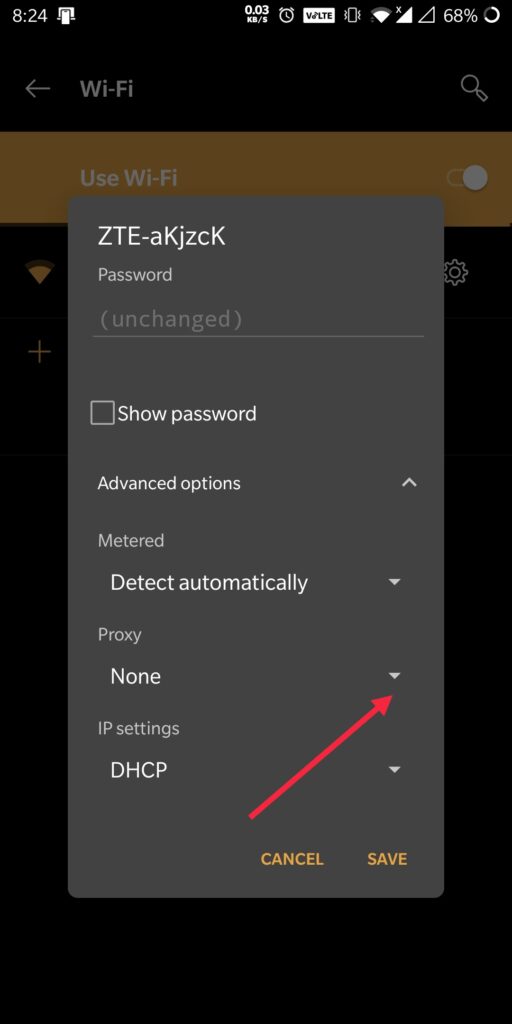
- Now tap on Manual.
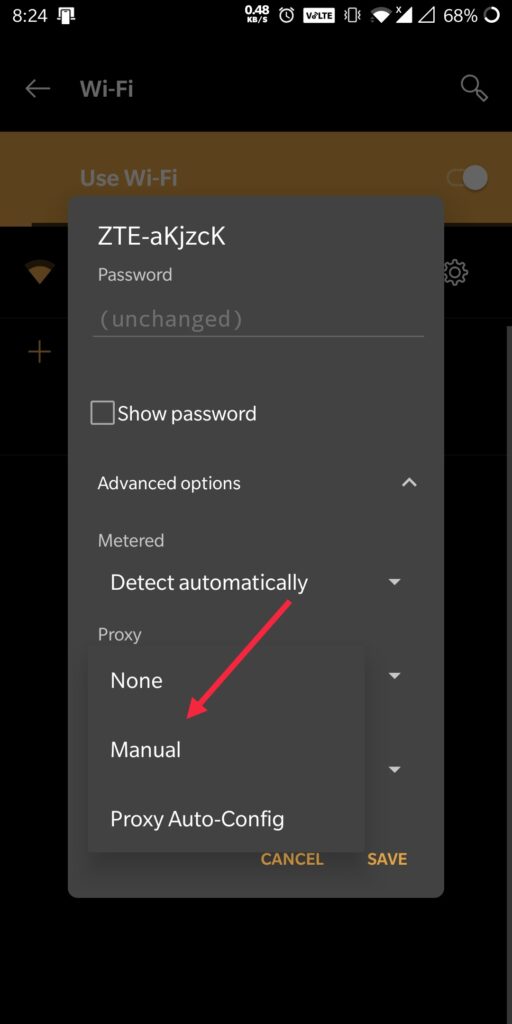
- Now you will see 3 sections that you have to fill accordingly which are Proxy Hostname, Proxy Port, and Bypass Proxy.
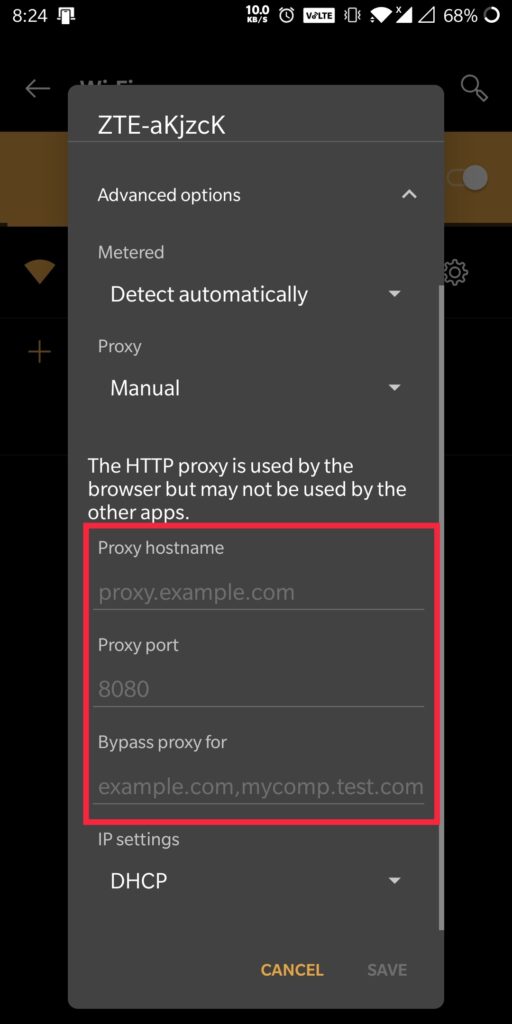
- Before you fill all the sections you will see Save Button is greyed out.
- Fill in all 3 sections to save the settings.
- Now tap on Save.
Verdict.
The above methods are most likely to provide access to any blocked or restricted websites. We have tested these methods before presenting them to you. And, we hope that you have liked the article. Share with us your experience. Also, don’t forget to tell your friends about this as well. We will back again with another article soon. Until then, it is GoodBye from our side.
