With the increase in usage of Personal Computers in every field, a lot of office work has been shifted to computers.
Today, the most used office software is the MS Office Suite of tools which consists of MS Word, MS Excel, MS Powerpoint and much more.
These are used to fro word processing, presentations and much more. Out of these, MS Excel is most widely used as a spreadsheet software for stats and accounting works as well as storing tabular data.
It has a grid of cells that are specially formatted to handle numerical data. This data can also be automatically processed to create charts and graphs for better analysis.
MS Excel is perfect software, but there is one thing that bugs users. With an increase in usage, the Excel files tend to bloat and their sizes increases at a high rate.
It becomes a problem when officials need to email their essential documents and attachments become very heavy.
Hence, there needs to be a way to reduce excel file size without deleting data. If you are a regular Excel user and are looking for a way to reduce excel file size without losing data, then we have a perfect solution for you.
Here is a full list of the reasons for bloating of excel file size as well as a way to reduce them.
Content
How To Reduce Excel File Size Without Deleting Data.
Given below are the causes of the increase in excel file size as well as How to reduce excel file size without deleting data.
Reasons For The Increase In Excel Files.
Here are the reasons for a massive increase in the Excel file:
- Excessive formatting.
- Use of data from other sheets and Workbooks.
- Unused cells.
- Images, Graphs, Media.
Methods To Reduce Excel File Size Without deleting Data.
The methods to reduce excel file size without deleting data are :
Method 1. Removing Unnecessary Formatted cells.
Sometimes users apply to format to an entire row or column which tends to increase file size. Hence, to reduce file size, we need to remove them.
It can be easily achieved by deleting the unused rows at the bottom of the sheet as well as remaining columns at the right side of the sheet.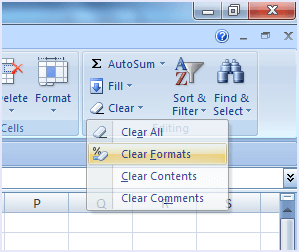
Method 2. Merge Data Sharing Sheets.
Whenever you share data among worksheets and other workbooks, MS Excel saves a copy of the entire sheet in your file. It increases the file size by a significant amount.
Hence, it is advised to merge the workbooks that share data to reduce ms excel file size without deleting data.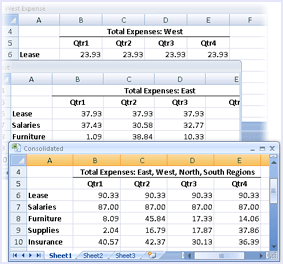
Method 3. Save as Binary.
Another way to save space by reducing excel file size without deleting data is by keeping your excel file as a binary file.
The file will be saved as “xlsb” extension, and you will also notice a massive increase in the performance and speed of your excel file.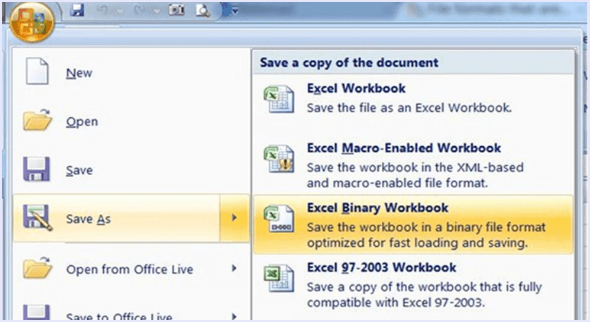
Steps to save the file as binary are :
- Use the “Save As” option.
- Click on save type as select binary (.xlsb)
Method 4. Compress Media.
Another great way to reduce excel file size if your workbook contains a lot of media is by compressing the images and .PNG & .JPG files before adding them to the document.
It might appear a minimal change, but in the long run, it will help a lot. There are a lot of ways which you can use.
For, e.g. you can use the Tiny Png tool to compress images to up to 80{e66e6f15cd857a101efbf20a7a941ba5467be7d37c5afcb20afd7fa48b899e63}.

Method 5. Use Winrar Before Sending.
We usually have a lot of space on our hard drives, but we need to reduce Excel file size without losing data only when we need to share it online.
Hence the quickest way to reduce excel file size is by using a compression tool like WinZip or WinRAR to compress the file before sharing quickly.
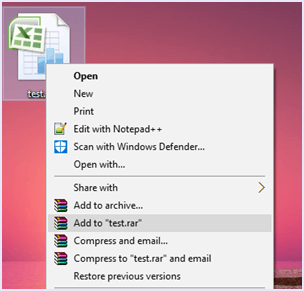
To reduce Excel file size without losing data using WinRAR are
- By saving the file regularly.
- Right-click on the saved file.
- In the drop-down menu, click on “Add to filename.rar.
And now, you can share the compressed file without any fuss.
In conclusion, these are the best ways to reduce the Excel file size without losing data. For any help, query or suggestion feel free to write us in the comments below. If this guide proves helpful to you, do not forget to share it with your friends as well.
