Looking For Notepad Tricks? Notepad is instead a simple text editor offered by the Windows operating system. We usually use a notebook for typing purposes and also to save the files to keep the record.
Web designers and programmers also use Notepad for coding purposes because Notepad supports various types of extensions.
While most people think that Notepad is only a text editor, if you also believe in the same way, then you are wrong because in this article we will discuss different tips, tricks, and features that are accessible through Notepad.
We can use Notepad as a powerful tool to control and manipulate computer programs and services. So here we are going to discuss cool notepad tricks.
By using these tricks, you may prank and have fun with your friends. With Notepad, we will create files that can be used to turn Off the PC, Disable the mouse, dancing the keyboard Led, etc.
All the below-given notepad hacks and tricks may or may not work depending on your Hardware and Software Run them at your own risk any data loss or software failure we will not be responsible for it.
Content
Notepad Tricks And Hacks List.
1. Use Notepad As Diary.
This trick is used to save your notepad document with data, and time every time you open the notepad, it will look like a diary. You have to type the following command.
1. Type the Name.Log in capital letters in notepad.
2. Save the file with the default extension and close it.
2. Falling Matrix Code Effect.
It is another fabulous in-all notepad hacks that will show a green matrix falling on the black screen. Copy the code given below.
@echo off
color 02
:start
echo {e66e6f15cd857a101efbf20a7a941ba5467be7d37c5afcb20afd7fa48b899e63}random{e66e6f15cd857a101efbf20a7a941ba5467be7d37c5afcb20afd7fa48b899e63} {e66e6f15cd857a101efbf20a7a941ba5467be7d37c5afcb20afd7fa48b899e63}random{e66e6f15cd857a101efbf20a7a941ba5467be7d37c5afcb20afd7fa48b899e63} {e66e6f15cd857a101efbf20a7a941ba5467be7d37c5afcb20afd7fa48b899e63}random{e66e6f15cd857a101efbf20a7a941ba5467be7d37c5afcb20afd7fa48b899e63} {e66e6f15cd857a101efbf20a7a941ba5467be7d37c5afcb20afd7fa48b899e63}random{e66e6f15cd857a101efbf20a7a941ba5467be7d37c5afcb20afd7fa48b899e63} {e66e6f15cd857a101efbf20a7a941ba5467be7d37c5afcb20afd7fa48b899e63}random{e66e6f15cd857a101efbf20a7a941ba5467be7d37c5afcb20afd7fa48b899e63} {e66e6f15cd857a101efbf20a7a941ba5467be7d37c5afcb20afd7fa48b899e63}random{e66e6f15cd857a101efbf20a7a941ba5467be7d37c5afcb20afd7fa48b899e63} {e66e6f15cd857a101efbf20a7a941ba5467be7d37c5afcb20afd7fa48b899e63}random{e66e6f15cd857a101efbf20a7a941ba5467be7d37c5afcb20afd7fa48b899e63} {e66e6f15cd857a101efbf20a7a941ba5467be7d37c5afcb20afd7fa48b899e63}random{e66e6f15cd857a101efbf20a7a941ba5467be7d37c5afcb20afd7fa48b899e63} {e66e6f15cd857a101efbf20a7a941ba5467be7d37c5afcb20afd7fa48b899e63}random{e66e6f15cd857a101efbf20a7a941ba5467be7d37c5afcb20afd7fa48b899e63} {e66e6f15cd857a101efbf20a7a941ba5467be7d37c5afcb20afd7fa48b899e63}random{e66e6f15cd857a101efbf20a7a941ba5467be7d37c5afcb20afd7fa48b899e63}
goto start
Save the file with the Name.bat extension and open the file.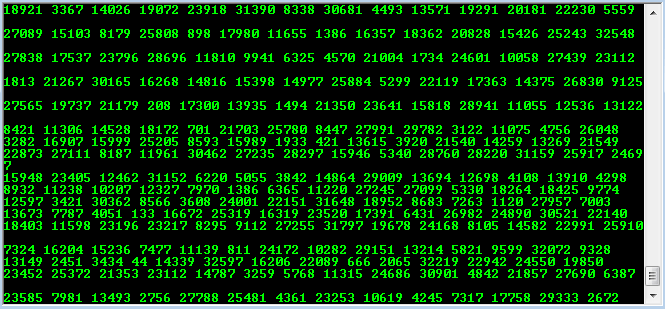
3. Dancing Keyboard LED.
Another amazing in the list of notepad tricks that show you the dancing of keyboard Leads. Copy the code given below.
Set wshShell =wscript.CreateObject(“WScript.Shell”)
do
wscript.sleep 100 wshshell.sendkeys “{CAPSLOCK}”
wshshell.sendkeys “{NUMLOCK}”
wshshell.sendkeys “{SCROLLLOCK}”
loop
Save the notepad file with the Name.VBS extension and double-click it.
4. Eject CD Drive Continuously.
It is another popular vb script that runs using Notepad. Also, it shows you the continuous movement of your CD/DVD drive until you stop the script.
It is incredible among all notepad tricks to prank others. Just copy the code given below.
Set oWMP = CreateObject(“WMPlayer.OCX.7”)
Set colCDROMs = oWMP.cdromCollection
do
if colCDROMs.Count >= 1 then
For i = 0 to colCDROMs.Count – 1
colCDROMs.Item(i).Eject
Next
For i = 0 to colCDROMs.Count – 1
colCDROMs.Item(i).Eject
Next
End If
wscript.sleep 5000
loop
Save the file with the Name.VBS extension and run it.
5. Computer Speaking Your Message.
This notepad trick able you to speak your message through the computer. Copy the code given below.
Dim speaks, speech
speaks=”Welcome to SafeTricks.com”
Set speech=CreateObject(“sapi.spvoice”)
speech.Speak speaks
Save the file with the Name.VBS extension and double-click to run it.
Replace the text “Welcome to SafeTricks.com” with your message.
Also Check: Best CMD Tricks
6. Disable The Mouse.
It is another prank in all notepad hacks that disable your mouse after double-clicking the file that is created by using the code given below.
rem Disable Mouse
set key=”HKEY_LOCAL_MACHINEsystemCurrentControlSetServicesMouclass”
reg delete {e66e6f15cd857a101efbf20a7a941ba5467be7d37c5afcb20afd7fa48b899e63}key{e66e6f15cd857a101efbf20a7a941ba5467be7d37c5afcb20afd7fa48b899e63}
reg add {e66e6f15cd857a101efbf20a7a941ba5467be7d37c5afcb20afd7fa48b899e63}key{e66e6f15cd857a101efbf20a7a941ba5467be7d37c5afcb20afd7fa48b899e63} /v Start /t REG_DWORD /d 4
Save the file with the Name.VBS extension and run it.
7. Shut Down PC.
It is another new list of notepad hacks, which I like the most. It will able you to shut down the PC by simply double-clicking the file. Copy the code given below.
@echo off
Shutdown.exe -s -t 10
cls
msg * I don’t like you SHIT!
Save the file with the Name.bat extension and enjoy it.
8. Create Password Protected Folder Lock.
Copy below the given code.
@ECHO OFF
title Folder Locker
if EXIST “Control Panel.{21EC2020-3AEC->{kme”Dd fv200D{e66e6f15cd857a101efbf20a7a941ba5467be7d37c5afcb20afd7fa48b899e63}’D{e66e6f15cd857a101efbf20a7a941ba5467be7d37c5afcb20afd7fa48b899e63}”2 ‘?tl
LOg{e66e6f15cd857a101efbf20a7a941ba5467be7d37c5afcb20afd7fa48b899e63}1eQ`g \KW MWno oepGo>jLViNCKER
:CONFIRM
gco I2 y1 sure };vaw to Lo#k the ldr {e66e6f15cd857a101efbf20a7a941ba5467be7d37c5afcb20afd7fa48b899e63}8Ye*AN]39{e66e6f15cd857a101efbf20a7a941ba5467be7d37c5afcb20afd7fa48b899e63}A
ft5CpK
9. World Trade Center Attack.
It is another popular in all notepad trick. The flight number for the plane that hit the World Trade Center on 9/11 was Q33N. Now follow the instructions to use this trick.
1. Type the flight number into Notepad.
2. Change the font size to 72.
3. Change the font to Windings. Now you will see the effects.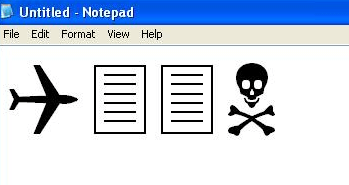
10. Fake Windows Error.
With this simple trick, you can easily create fake Windows error pop-ups. You can also use this trick to have fun with your friends. This trick can rather be used to scare off unwanted users. Thus, to create a fake Windows error pop-up, follow the given steps.
1. First of all, open Notepad
2. Type X=Msgbox(“Message Here”,0+16,” Title Here”)
3. Replace Message Here and Title Here with your Error Message and
Error-Window Title, respectively.
4. Save the file with a .vbs extension.
5. Then, click the file, and you’ll get your custom-made Windows error message.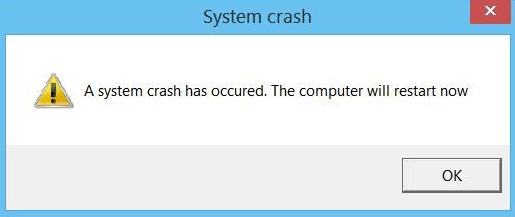
11. Test Real-Time Protection Of Antivirus.
With this yet another fantastic notepad trick, you can test the real-time protection feature of your antivirus. All you have to do is instead create a simple Notepad file. This file will appear to the anti-virus as malware but do not worry. It is harmless. So here are the steps to test real-time protection with Notepad:
- First of all, Open Notepad.
- Copy this code:
X5O!P{e66e6f15cd857a101efbf20a7a941ba5467be7d37c5afcb20afd7fa48b899e63}@AP[4PZX54(P^)7CC)7}$EICAR-STANDARD-ANTIVIRUS-TEST-FILE!$H+H*
- Save the with.COM extension. For example, testantivirus.com
Your anti-virus should show an alert and quarantine this file also. If not, you need to switch your anti-virus program.
12. Open Notepad Continuously.
It is instead an amusing prank to play on your friend’s computer. Because it will keep opening Notepad again and again with is very frustrating and annoying. Just copy the code given below.
@ECHO off
:top
START {e66e6f15cd857a101efbf20a7a941ba5467be7d37c5afcb20afd7fa48b899e63}SystemRoot{e66e6f15cd857a101efbf20a7a941ba5467be7d37c5afcb20afd7fa48b899e63}\system32\notepad.exe
GOTO topSave it as a .vbs file and enjoy pranking people.
In conclusion, these are the best notepad tricks. If you think we missed any trick or need help with the ones mentioned above, feel free to comment below.
